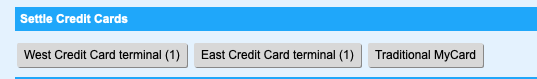The Night Audit function is a daily audit of all transactions and booking activity for the day. The Night Audit process reviews and catches any errors, bookings that are missing information for the day, charges Room Rent to each Folio, and then increments the system date. This includes Arrivals, Departures, Unbalanced, and Group Folios. There is no required time that you must run night audit. Some properties run the Night Audit at the end of day, at night or early the next morning. Some properties run their property as an Auto Night Audit process, at times they set and this auto-increments the System Date, settles credit cards, may auth arrivals for the first day's rate, and emails any 'errors' to the Property for fixing later. See this article for a detailed discussion on Auto Night Audit vs manual Night Audit. And if you wish to auto-batch pending credit card payments/credits, and/or automatically pre-authorize credit cards for the first night's rate for future arrivals as part of your Night Audit process, review the documentation here. The Night Audit Process starts with a check list of items that must be completed before Folios can be charged and the date incremented. See details of each step below. The last step of the Night Audit Process is to Increment the Date of the System, which appears in the upper, right hand corner of MyPMS. See Page Header. 
See video tutorial MyPMS:Night Audit Screen |
|
For a detailed description of the Night Audit procedures, please refer to the section on Procedures, Night Audit. Each time the Night Audit is completed, an email is generated by BookingCenter, titled "<SiteID> Charge Folio Results for <SystemDate>" which will be sent to the main email on file in Site Details. This email lists the in-house rooms, guest names, and amount charged to each folio via the 'Charge Folios' process part of Night Audit. This is a good email to have your staff, or accountant, look at each day to make sure all rates were charged correctly to each in-house Guest. To help you complete the actions required to complete the Night Audit Check an icon next to the action indicating whether it is clear or action is needed. These icons will automatically appear and indicate the action steps to take to complete Night Audit. All steps must have the blue check mark before you can increment the date. A Red exclamation mark indicates that action must be completed. Night Audit action Icons: 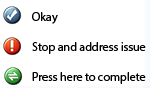
Night Audit Screen Examples. See details of each function below. Click to enlarge images Displays Guests to Check out and Check in | Displays all actions complete, ready to Charge Folios | Night Audit clear and complete, ready to increment date. |
|---|
| | |
|
|
Night Audit Actions
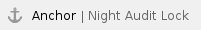 Night Audit Lock
Night Audit Lock
Allows the night auditor to lock out all users from posting transactions. While this is not necessary from a system point of view, it can be a useful tool while running reports and troubleshooting audits. If you are using Auto Pre-Authorizations or Self Checkin, do not turn on the Night Audit 'Lock Mode' as no payment or authorizations can be made while Night Audit Lock is turned on. if you do leave it on by accident, any guest who attempts to self checkin - with a payment, whips is typical for Self Check-in - will receive a message "You must contact the property to continue your self check-in".
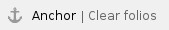 Clear folios
Clear folios
Performs a check that all folios that are flagged as "Checked Out" have zero balances. If any are found with non-zero balances, a link to the folio will appear and the non-zero balance must be resolved before the night audit can continue.
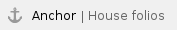 House folios
House folios
Performs a check that any open House Folio has its balance reconciled prior to incrementing the system date. If the House Folio has a balance a red exclamation mark will appear and it must be resolved before the night audit can continue. The folio name is a hyperlink to the folio itself.
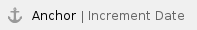 No Shows
No Shows
displays all reservations that were due in, but have not yet checked in. The night auditor must do one of the following:
- Check the guest in.
- Cancel the reservation.
- Charge a no-show fee and then cancel the reservation.
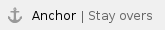 Stay overs
Stay overs
Performs a check of all guests that were due to checkout today (or prior) but did not. The guest must either have their departure date changed, or be checked out.
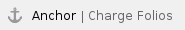 Charge Folios
Charge Folios
- Generates a list of active guests who are due to be charged Room Rent.
- Checks in the database if the room have had Room Rent applied alreday
- Charges folios the room rent and tax that is designated in the guest data records for all rooms that have not already been charged.
- Allows the system date to be incremented.
- Sets the room status on all rooms that have guests to OD (Occupied Dirty).
- NOTE: Charge Folios is an optional step and is not required to progress Night Audit, if Charge Folios is not utilized room rent will have to be posted manually. Most properties will wish to utilize Charge Folios and should train their Night Auditors to always charge folios prior to incrementing date.
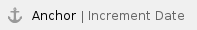 Increment Date
Increment Date
Should be pressed AFTER reports have been run for the day. This will manually increment the system date to show the next day's date on all folio charges and reports. Our system allows the users to decide what date charges are being applied on, rather than using the actual date. This gives the night auditor time to make adjustments to the data on the same day mistakes are made.
 Settle Credit Cards
Settle Credit Cards
If you are set-up with MyCard, then you will see Settle Credit Cards button to click to settle all pending credit card payments and credits, and create a new batch number. The system can be setup to Require the Settle Credit Cards be pushed in the PMS | Setup area. in order to Increment Date. This assures that pending batches don't delay beyond one day. Below is a screen shot from a property that uses BOTH Traditional and EMV MyCard - it's clear that this property has pending transactions in all 3: the 2 EMV devices (one named 'east' and the other named 'west') and the Traditional MyCard. In this case, they'd click all 3 buttons to settle all transactions and then observe the Batch Settlement Report to see the 'credits' and 'debits' settled.
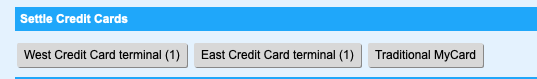 There is an option to not allow Night Audit to be complete while any credit cards are un-settled, making the completion of Night Audit require that the batch has been settled. Consider making 'Settle Credit Cards' a part of your Night Audit rules by making that a requirement in the PMS Setup area. But also consider that an EMV device failure could make completing Night Audit 'stuck', so we usually do not recommend this for EMV device customers, as it presents un-necessary stress on the night audit process than can be resolved during the next day's business hours.
There is an option to not allow Night Audit to be complete while any credit cards are un-settled, making the completion of Night Audit require that the batch has been settled. Consider making 'Settle Credit Cards' a part of your Night Audit rules by making that a requirement in the PMS Setup area. But also consider that an EMV device failure could make completing Night Audit 'stuck', so we usually do not recommend this for EMV device customers, as it presents un-necessary stress on the night audit process than can be resolved during the next day's business hours.
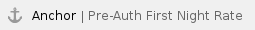 Pre-Auth First Night's Rate
Pre-Auth First Night's Rate
If you are set-up with Traditional MyCard (not available for EMV terminals), and your User has access privileges, then you will see the Pre-Auth First Night Rate button that can be pressed to offer this feature to all arrivals. See: MyCard Pre-Authorize Remaining Arrivals for details. If your pre-authorization setting was set to be 'automatic pre-auth' then manually incrementing the date will show a message of the results of the automatic authorizations, usually "No arrivals matched authorization rules." since the increment due was done automatically by properties who use this.