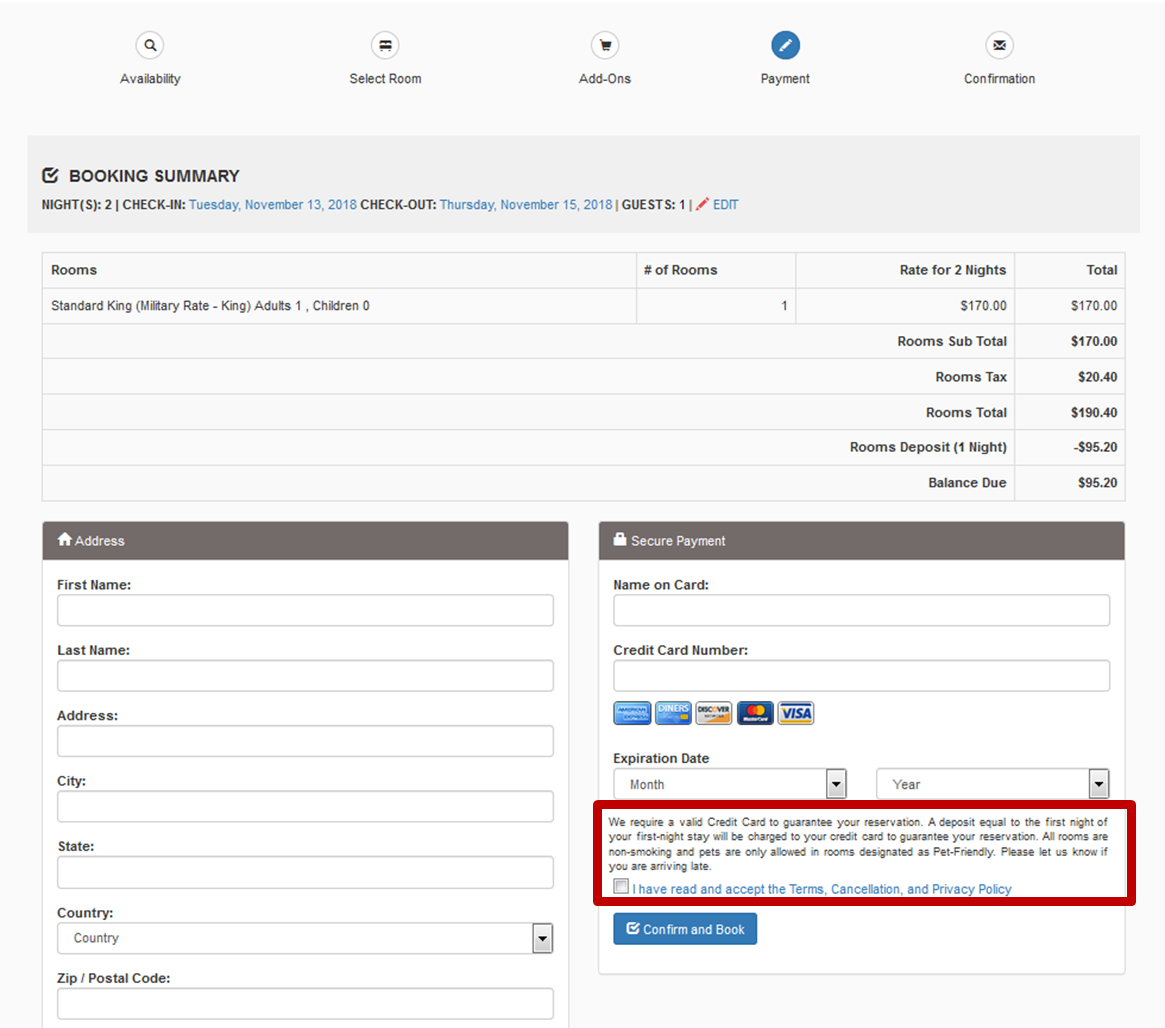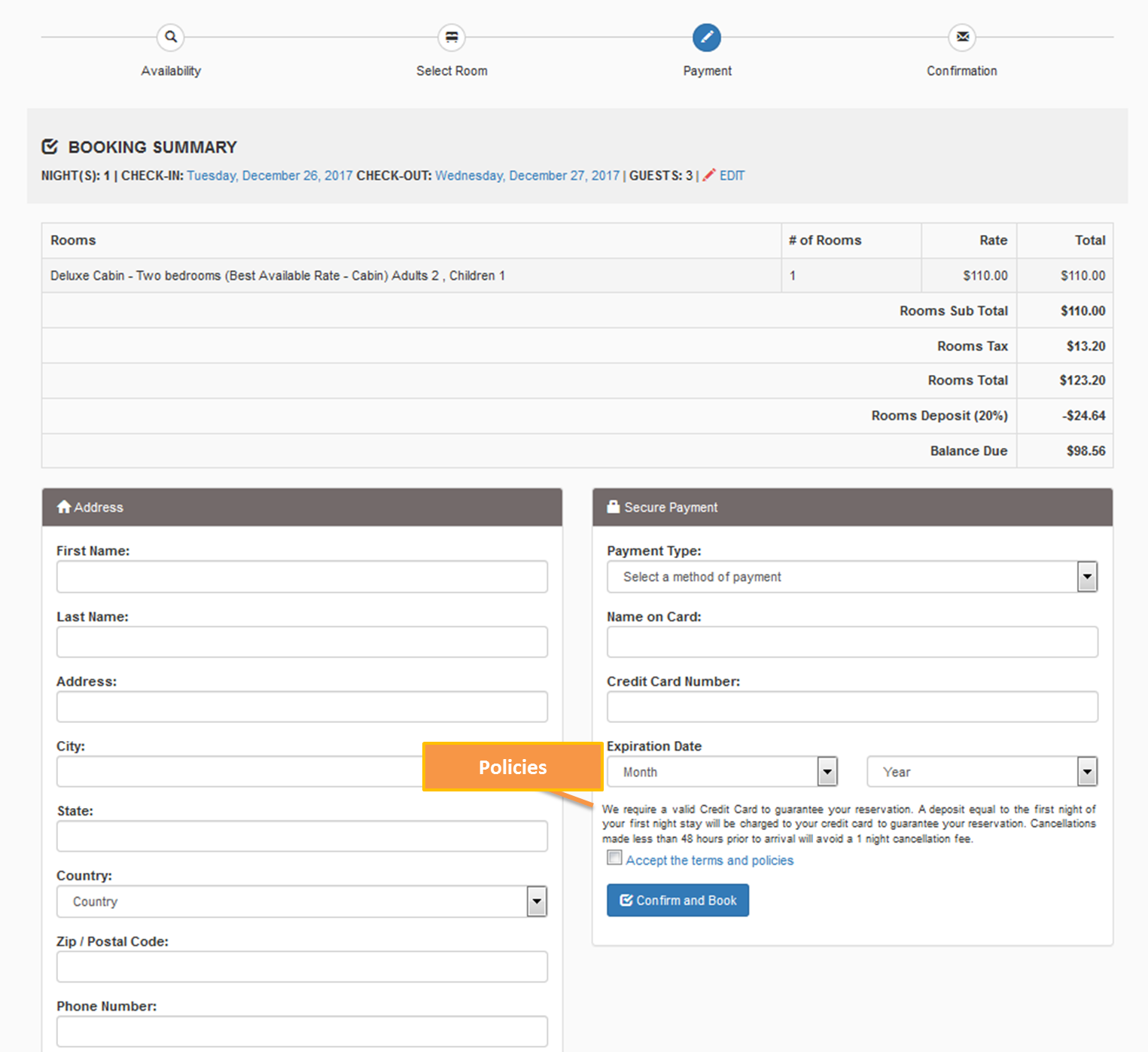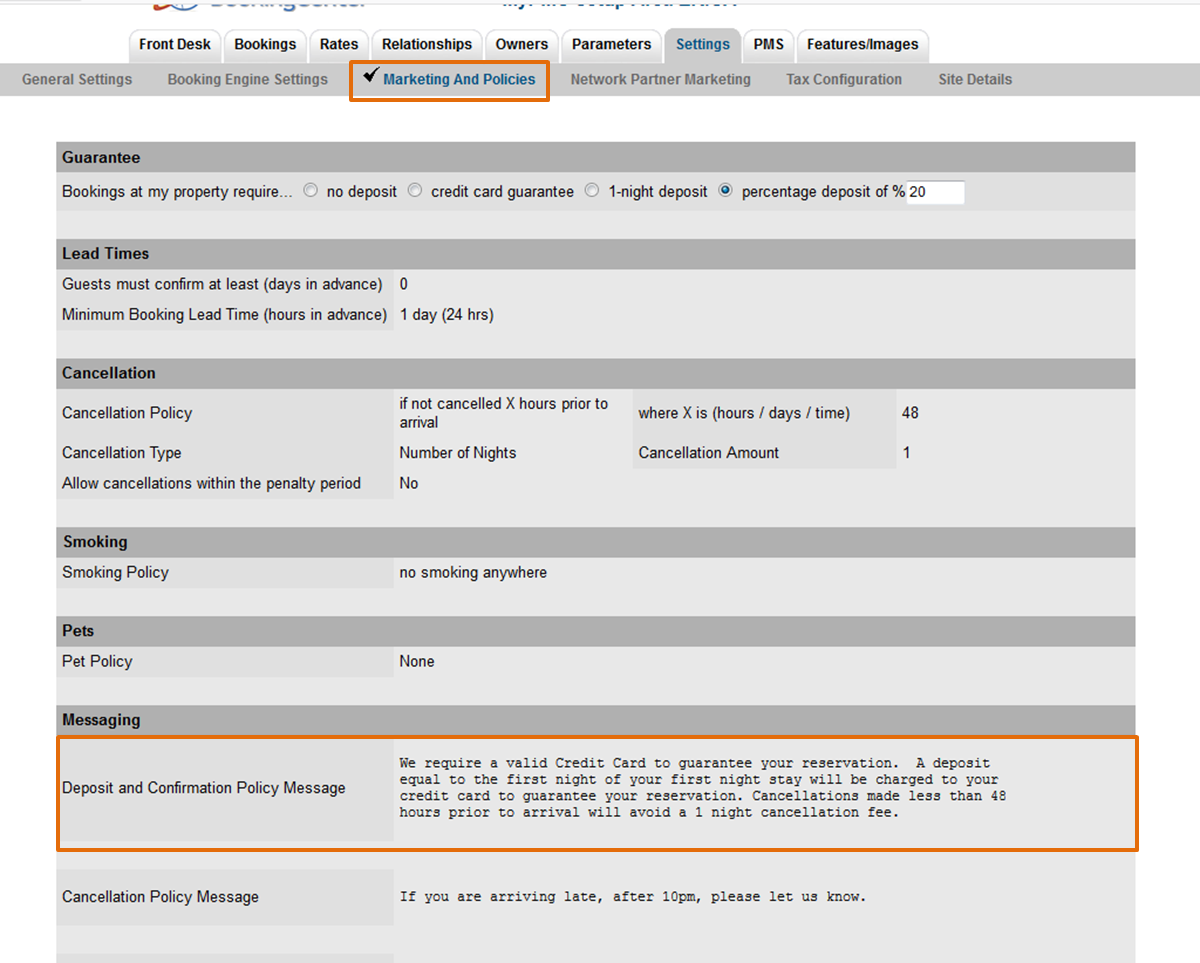The "Payment " page of the Booking Engine displays the Policy and Terms that the guests accepts before the booking can be confirmed. Guests must check the "Accept Terms and Policies" box to be able to complete the booking.
The Policiy displayed can be added to or edited in your Setup Area at SETUP | SETTINGS | MARKETING AND POLICIES.
To edit Policies, please follow the instructions below.
- Booking Engine | Website Code
- Booking Engine | Customize Front Page
- Booking Engine | Room Description
- Booking Engine | View Details
- Booking Engine | Image Slideshow
- Booking Engine | Rate Plans
- Booking Engine | Policies
- Booking Engine | Confirmation Letter
- Booking Engine | Custom URL Links
- Booking Engine | Custom HTML
- Booking Engine | ADA Compliance
- Booking Engine | Sojern and DerbySoft
- Booking Engine | Inventory Items and Packages
- Booking Engine | Select Rooms and Rates
- Booking Engine | Content Security Policy (CSP)
- Payment Technologies Offered for Online Bookings
- Lowest Rate on Calendar
Click image to enlarge
Deposit/Cancellation Policy
To edit the policies that display on the Payment page of the Booking Engine, go to SETUP | SETTINGS | MARKETING AND POLICIES and click Edit and the bottom of the page. Make any changes in the field tited "Deposit and Confirmation Policy Message" and click Save.
For step-by-step instructions on how to edit the information in this section, see Marketing And Policies
Click image to enlarge