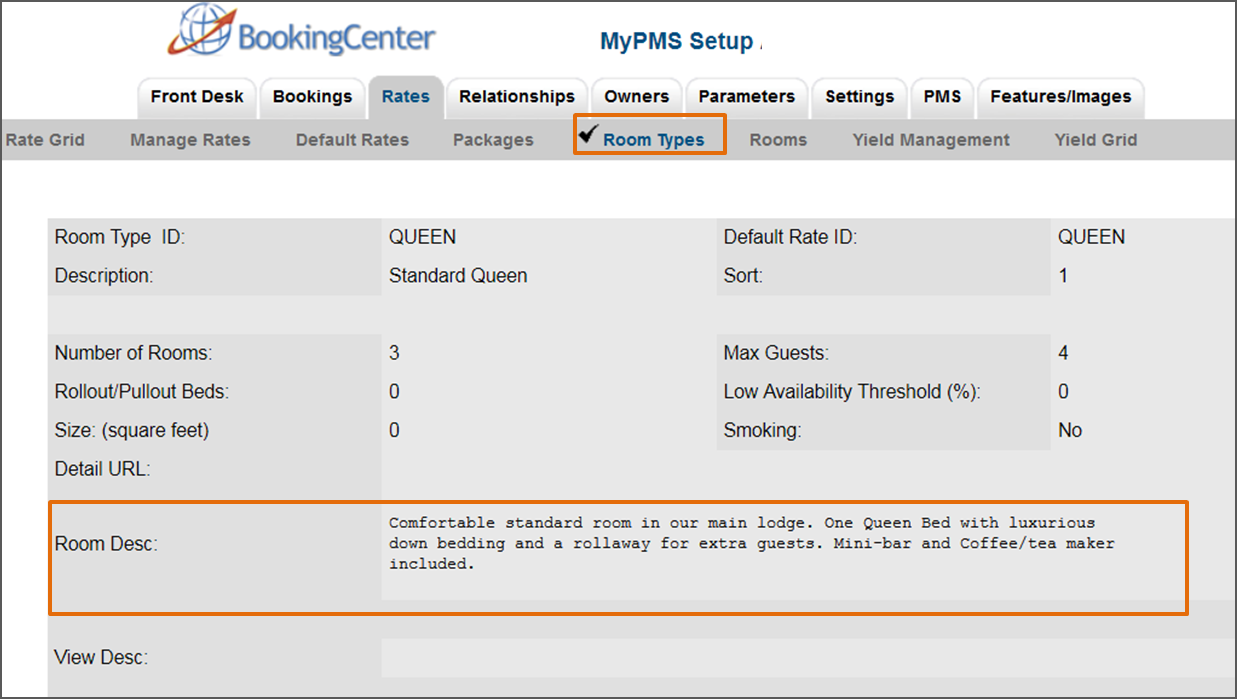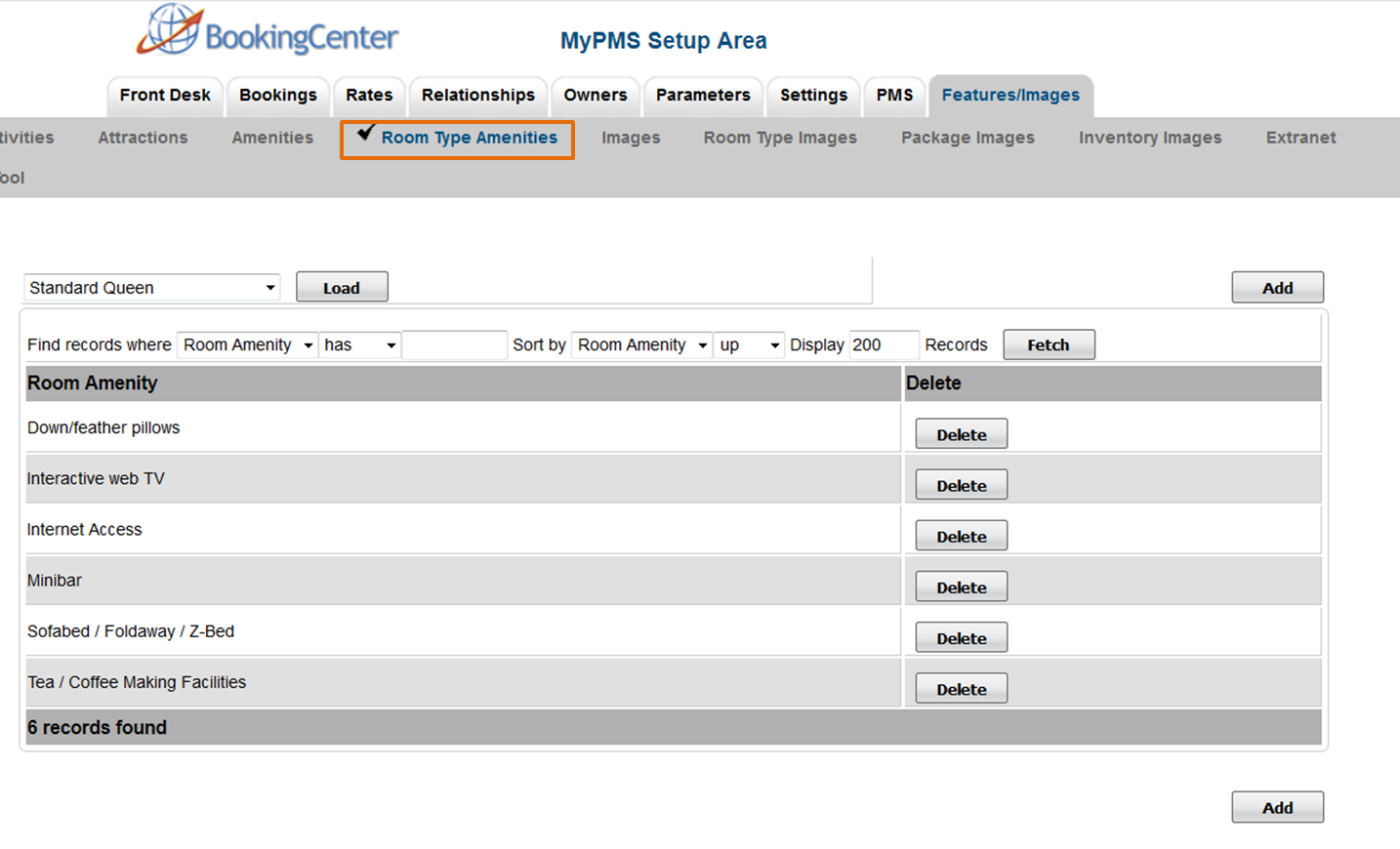The "Select Room" page of the Booking Engine displays a "View Room Details" link for each Room Type. The link opens a pop-out window with the Room Description, Amenities, Max Guests and an Image Slideshow.
You edit the information displayed in the View Details pop-out, follow these instructions:
- Booking Engine | Website Code
- Booking Engine | Customize Front Page
- Booking Engine | Room Description
- Booking Engine | View Details
- Booking Engine | Image Slideshow
- Booking Engine | Rate Plans
- Booking Engine | Policies
- Booking Engine | Confirmation Letter
- Booking Engine | Custom URL Links
- Booking Engine | Custom HTML
- Booking Engine | ADA Compliance
- Booking Engine | Sojern and DerbySoft
- Booking Engine | Inventory Items and Packages
- Booking Engine | Select Rooms and Rates
- Booking Engine | Content Security Policy (CSP)
- Payment Technologies Offered for Online Bookings
- Lowest Rate on Calendar
Room Type Title and Description
The Description displayed is the same as the description entered in the Description of the Room Type. See Booking Engine | Room Description and Images The Room Type name is changed in the field titled "Room Desc:", For step-by-step instructions on how to edit this information, see Setting up Room Types
Click image to enlarge
Amenities
The Amenities displayed in the View Details pop-up window are added or edited by Room Type by going to SETUP | FEATURES AND IMAGES | ROOM TYPE AMENITIES. Select the Room Type from the drop-down menu and click Load. The displayed amenities will display on the page. From there you can Add or Delete amenities for the Room Type. For step-by-step instructions on how to edit this information, see Room Type Amenities
Click image to enlarge