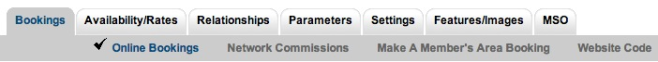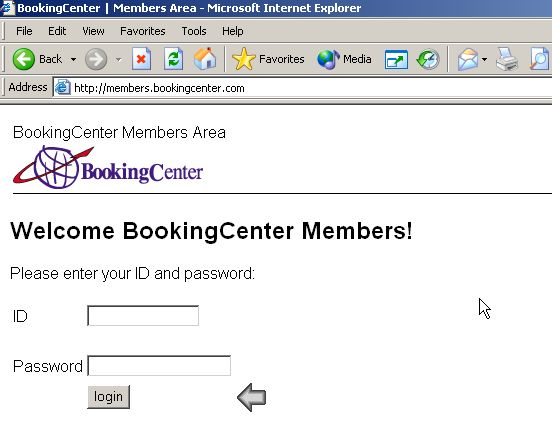The Member's Area is the website where Channel Manger customers go to manage their Bookings, Rates, Availability, and descriptive Content. BookingCenter has two types of Channel Manager customers:
- Channel Manager customers contract direct with BookingCenter to perform Booking Engine, Concierge system, OTA, GDS, etc travel distribution to gain new customers.
- Owner Channel Manager customers are Owners of Unit(s) from a business that is using BookingCenter as a Property Management System (PMS) who wish to participate in the OTA and GDS channels that BookingCenter provides. Managing bookings; selling through travel websites such as AirBnB, Expedia, TripAdvisor, and Booking.com; communicating with guests; and sending details to the Property/HOA/Management Company can be time consuming. Whether the Property/HOA/Management Company books the Owner's unit(s), an OTA books it, or the Owner's website makes a booking, all rate & availability & booking info (new, modified, and cancelled) is kept up-to-date in the main PMS and Channel Manager products. This provide flexibility for the Owner to manage and market their specific Unit(s) as they wish.
The info in this Manual is intended for both customer types, but there are special conditions for Owners of Unit(s) that pertain only to them, which you can learn more about in the Owners Area documentation here.
This documentation is divided into sections. Clicking a 'tab' like a file folder opens each section. When you click a 'tab' you will see functions for that section in a brown bar below the tab. The active function always has a check mark.
Changes made in the Members Area immediately update your live booking system. Please don't be afraid to click things and play around. For really important actions like Delete or Cancel, the system always asks you to confirm before the action is completed.
Often, you will see words and Id's in blue font; this usually indicates a hyperlink that you can click to get more information.
We hope you will find the layout of the system logical and intuitive. Naturally, there are many accommodation types. As options are turned on and off this will customize the display in ways that will hopefully better communicate the values of your service. We welcome your feedback (http://www.BookingCenter.com/contact.html) and hope you find the Member's Area a useful tool.
So, let's get started!
Log On
To start, every supplier is assigned a "Site" ID and Password. Your Site ID is unique to your business and cannot be changed. Your password is personal to you and can be changed as often as needed. Please protect your password and change it whenever you feel the need. This will prevent unauthorized access to your private management system, which stores guest details, credit cards, and other private business information.
- Please bookmark your Member's Area, or create an icon on your computer desktop to provide easy access.