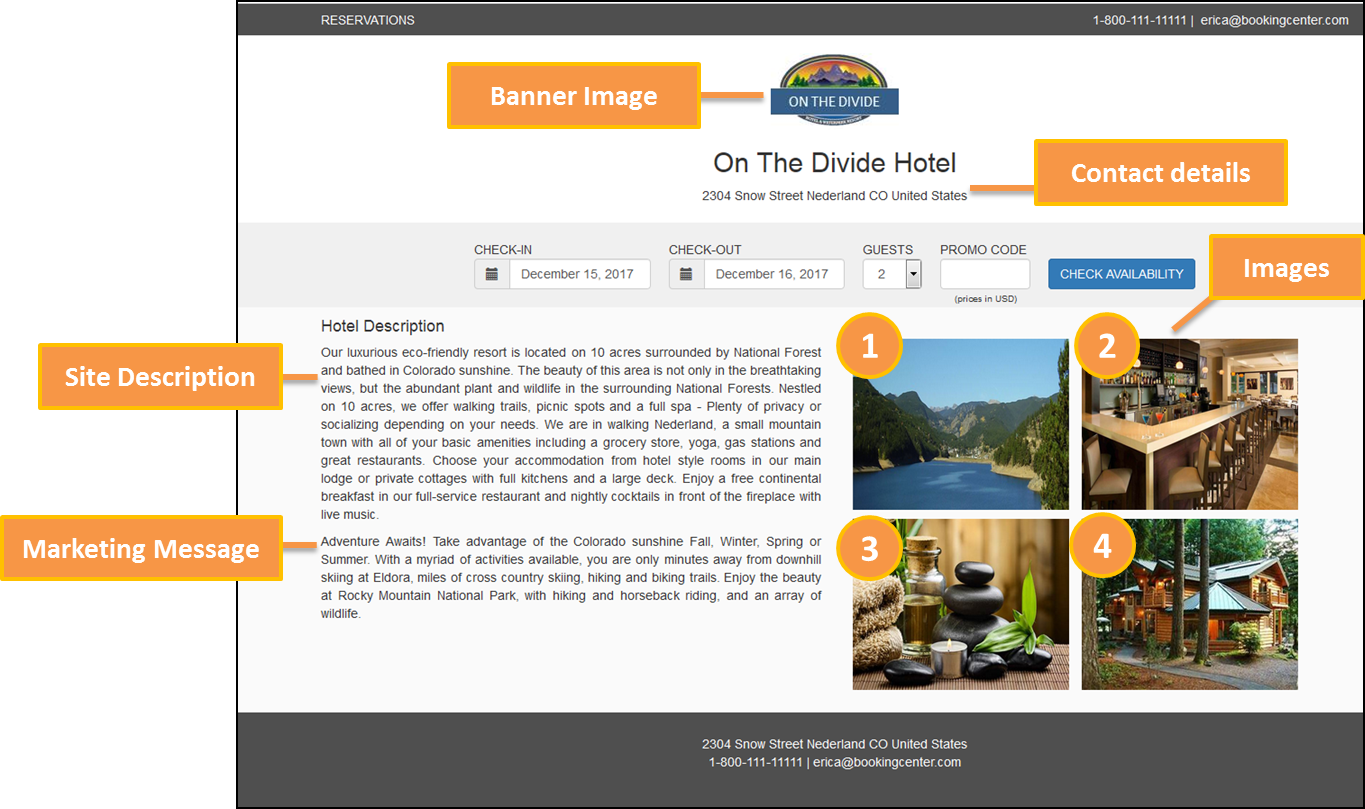The images section is used to upload property images which will display on your website Booking Engine and can be used in your Custom Letters. See Images in Letters
To to see a list of your images or to add or edit images go to SETUP | FEATURES AND IMAGES | IMAGES. See Add Image.
- If you haven't uploaded any images yet, the Default screen will display as shown below.
- As you add images, you will see them appear in the corresponding category on this page.
- Please note that the number of images that will display on the Booking Engine front page is limited to four and the Room Type images website has the capability of displaying more images. See the list below of all image categories and those used exclusively for the Booking Engine. The Booking Engine images are not required, but should be uploaded for your property and room images to display properly.
See below for details on each image and where they display on the Booking Engine.
Golf
Lobby
Logo - Displayed on Statements and at the top left of MyPMS.
Lounge
Pool
Property
- Spa
- Map
The images that display on the Booking Engine are the top Banner on each page and the four images displayed on the front page of theBookngEngine. See Booking Engine | Room Description and Images
The four images on the front page are Property, Exterior, Conference and Restaurant,.However, images don't have to be of a 'restaurant' or a 'conference' room - these are only the 'placeholder names' we use to place the image you want.
- Image 1: Property
- Image 2: Exterior
- Image 3: Conference
- Image 4: Restaurant