A Balanced Folio means that the balance of the folio equals $0 with charges equaling or balancing payments. The Folio of every Guest Booking, Group Booking and House Account MUST BE BALANCED on the departure date in order to check-out a guest AND to complete the Night Audit. See Examples of Folios below. Balancing the folio can be accomplished in several ways by adding charges, applying payments, giving refunds, giving discounts, etc. The system provides two methods to insure that all Folios are balanced and all payments are received before a guest can check out and the system date can be incremented to the next day. The two methods are: Examples of Folios:
|
Unbalanced Folio at Check-out: | Apply Payment to Folio | Balanced Folio, able to check out |
|---|---|---|
When you attempt to check out a Guest with an Unbalanced Folio, you will get the following message at the top of the booking. The outstanding Guest Balance is $199. | To balance the Folio a payment of $199 must be applied. The outstanding balance will auto fill in the Amount field, but can be edited to any amount. Click Apply Payment. See Add Payments and Add Charge | The payment is applied and the folio is balanced. The Check out button is now active and the guest can be checked out. See Check out a Guest |
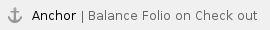 Balance Folio in Night Audit
Balance Folio in Night Audit
During the Night Audit processes, the system reviews and catches any bookings that due to check in or out for the day, but have not been checked in or out. The bookings that are due to check-in will show in the "No Show" category and bookings which need to be checked out, will appear in the "Stay over" category. The "Stay Over" category indicates that the booking can't be checked out because the Folio is unbalanced. House Account folios that are unbalanced will also appear in the "House Accounts" category. All of these items need an action item and must be completed in order to complete Night Audit. Once a Folio is balanced, it will disappear from the Action Items in Night Audit. When all items are cleared a Blue Check mark will appear. See Folio
In this example, the Night Audit indicates that there is one House Account Folio that needs to be balanced and one guest listed in Stay Overs who needs to be checked out.
Night Audit - Action Items to Complete | Stay over - Balanced Folio and Check out. | Balance House Account Folio |
|---|---|---|
When you attempt to complete the Night Audit with unbalanced Folios or Guests due to arrive who haven't been checked in, then a Red exclamation Point will appear indicating that action must be taken. In this case, the House Account Folio must be balanced and the Guest, Jane Williams must be checked out. See Night Audit | Click on the Guest name listed in the Night Audit and the Guest Booking Details will open to the Folio Tab. Apply Payment, Refund or Charge to balance the Folio and allow check out. This is described above in Unbalanced Folio at Check out. See Folio
| Click on the Folio listed under House Accounts and the window will open with the House Account Folio. Apply a payment, give a refund or add a charge to balance the Folio. When the Folio is balanced, return to the Night Audit and complete. See House Accounts |