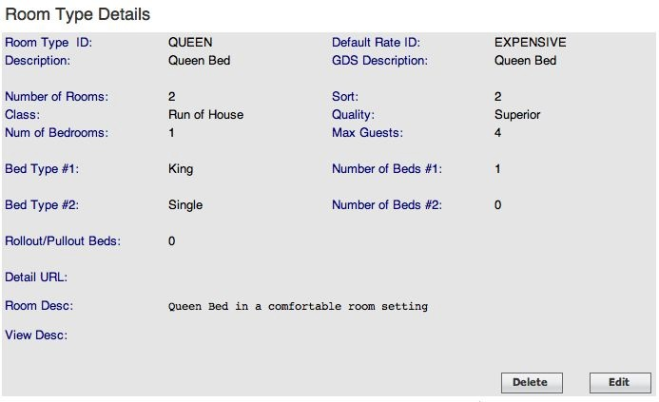Click this link > Room Types go to the bottom of the page and click 'Add'. Complete all the fields applicable to your specific Room Types. 'Save' your changes.
* Important Reminder – All ID's must start with letters and can contain numbers, but they can never contain spaces or punctuation characters.
* It is forbidden to enter phone numbers, websites or e-mail links in descriptions, as the Booking Engines and Global Booking Network sites will reject these Types.
Overview
Content Tools