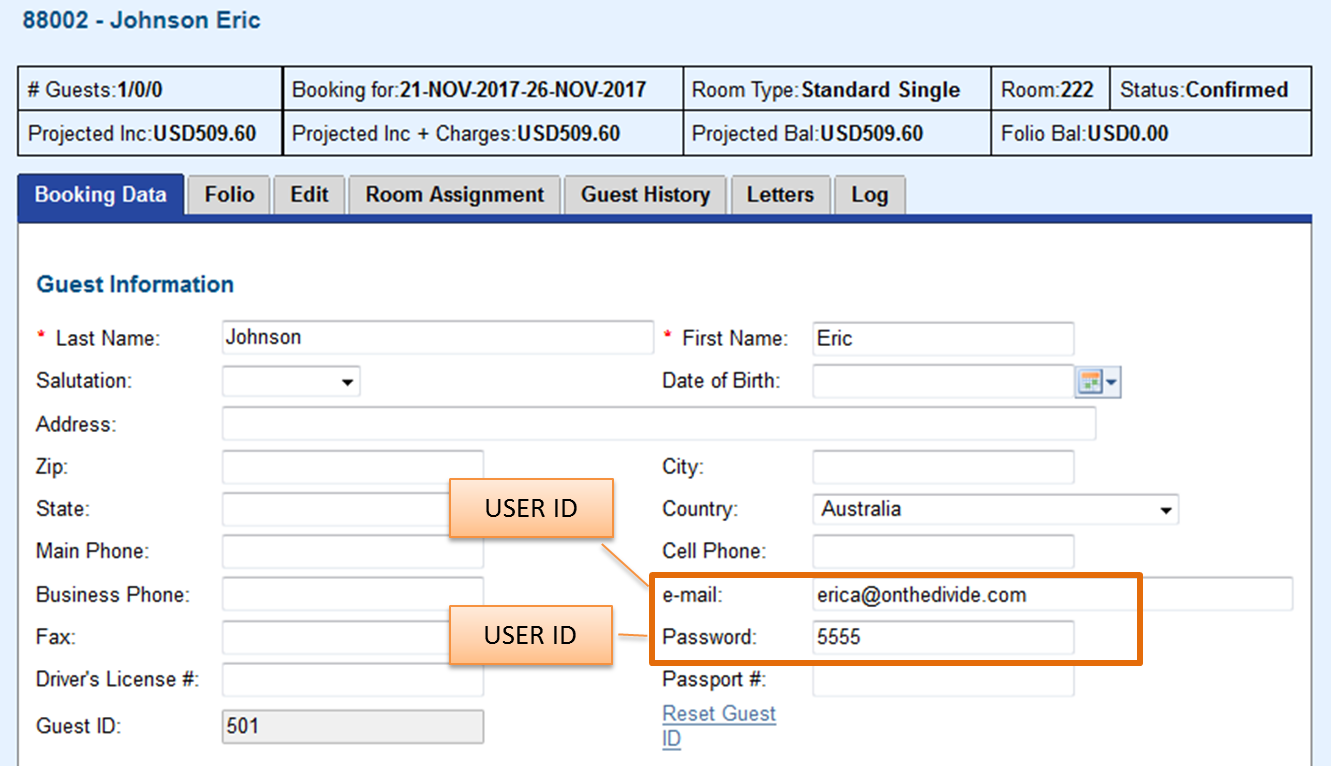MyBooking (https://mybooking.bookingcenter.com/) is an online booking app that offers a personalized site for guests to manage Bookings and Guest Information. New Bookings can not be made on MyBooking, only viewed and cancelled,
By logging in to https://mybooking.bookingcenter.com/, a guest can view, cancel, add to calendars, edit details and see booking history without having to contact the property directly.
The USER ID and the PASSWORD is unique to the Guest. Therefore. the guest will be able to login to view and manage all of their bookings, both past and future.
The PASSWORD used by the guest to login is you entered by you in the Booking Data Tab.of the Booking.
MyBooking
To Create a Password for a Guest:
- Create or open a Booking
- When the booking is open, go to the Booking Data Tab.
- In the Booking Information section, enter a password in the password field.
- Be sure that the correct email address is entered. This is the USER ID.
- Click Save.
Guest Login
- Give the guest the User ID and password and direct them to https://mybooking.bookingcenter.com to log in and review guest information, review or cancela bookings.
- To easily email the USER ID and Password to the Guest, add the USER ID and Password to the aConfirmation Letter using merge fields. See MyBooking - Custom Letter
Click to enlarge image
NOTE:
- User ID: Email address entered in Booking Information
- Password: is entered by the property in the Booking Information. Guests cannot change this field.
Overview
Content Tools