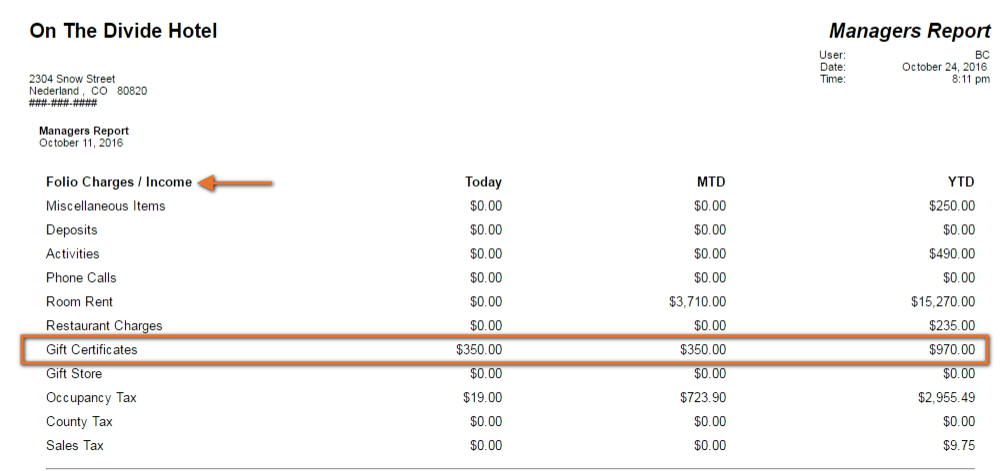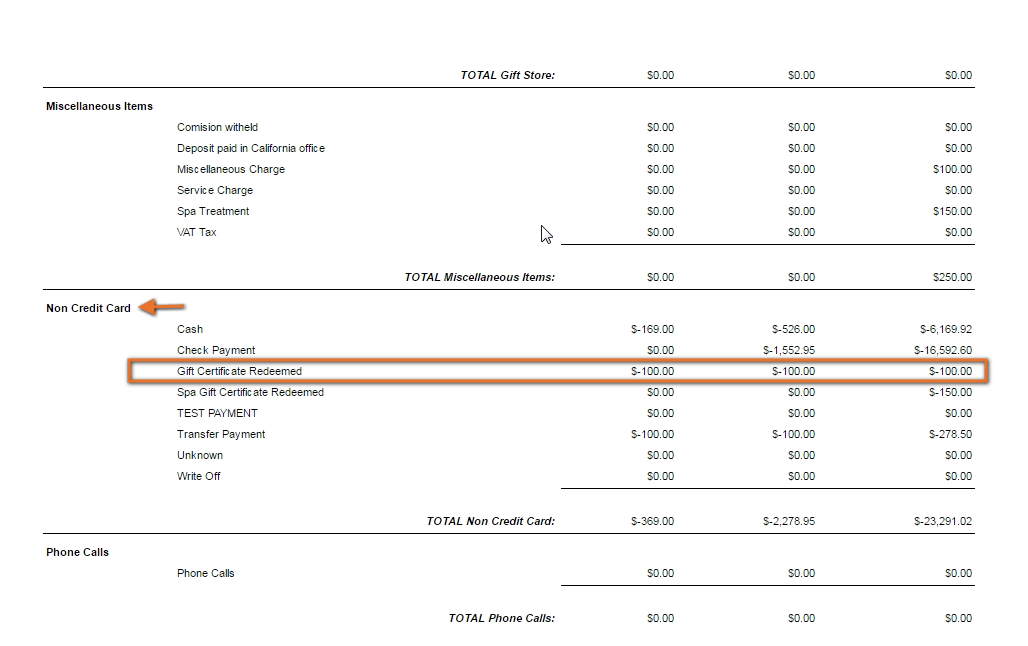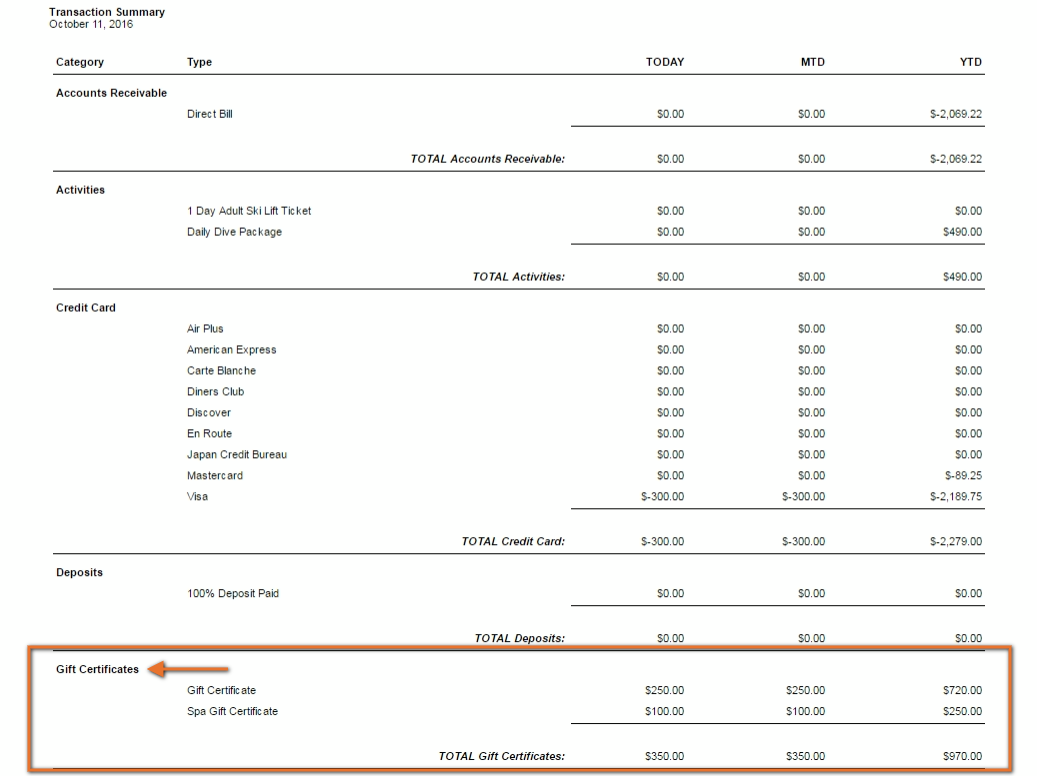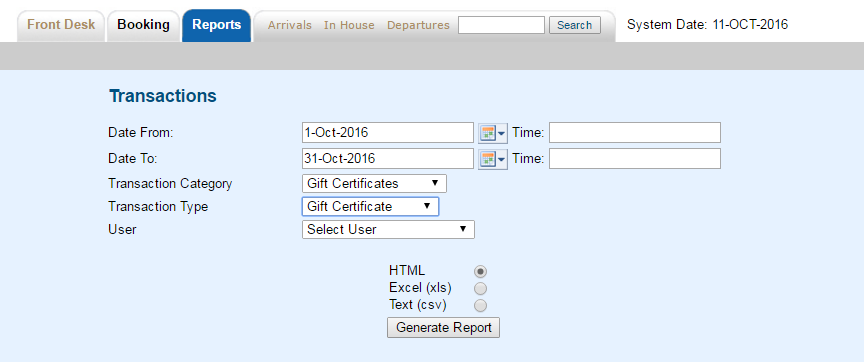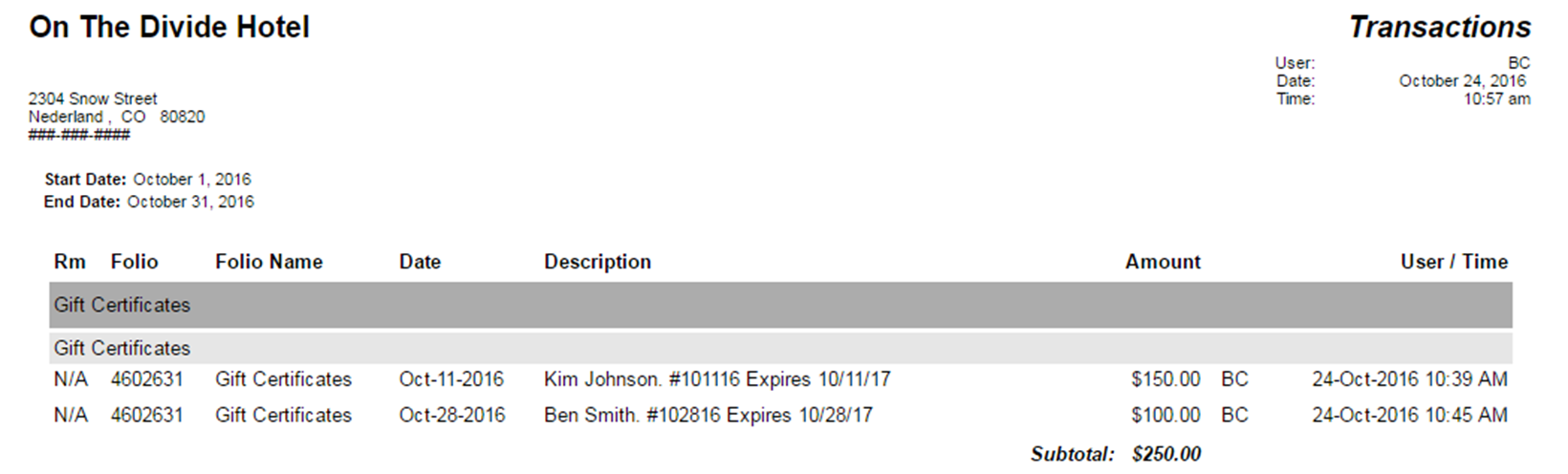Gift Certificate Transactions will appear on on several Reports in MyPMS.
- Gift Certificates Sold are Inventory Items. The sale of these items will appear on the Managers Report, Transaction Summary Report, Transactions Report and the Item Analysis Report
- Gift Certificates redeemed or used as payment will appear on the Managers Report, Transaction Summary Report and Transactions Report.
Managers ReportTo see the total sales for Today, MTD, YTD, go to REPORTS | MANAGERS | MANAGERS REPORT | |
Gift Certificates Sold Displays sales under Folio Charges/Income Click image to enlarge
| Gift Certificates Redeemed Displays under Non-Credit Card Income Click image to enlarge |
Transactions Summary ReportGo to REPORTS|ACCOUNTING|TRANSACTION SUMMARYChoose the date range | |
| |
Transactions ReportGo to REPORTS | ACCOUNTING | TRANSACTIONS | |
Click images to enlarge | Go to REPORTS | ACCOUNTING | TRANSACTIONS
|
Overview
Content Tools