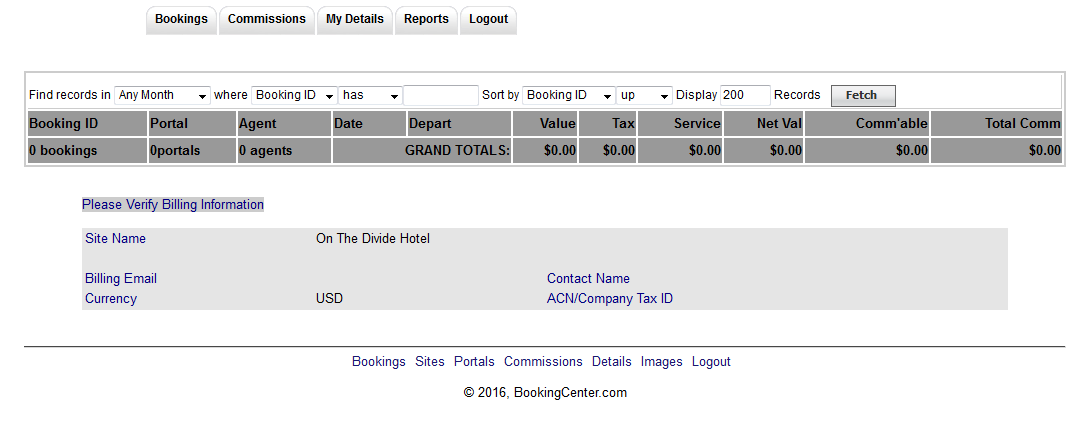An Owner must first be set up and then assigned to a unit in order to be active. Once the owner is set up, then you are able to track bookings to the unit(s), create transactions and generate reports. Add as many Owners as needed.
The owner can also access an online area with a Login ID and password to view their bookings, track transactions and generate reports for their units.
The online 'Owners Area' available at: https://owners.bookingcenter.com.Owners login with the Owner ID and password entered in the Owner Information. See Owner Units
See below for a description of the Owner Login area and the information that will be available to the owner.
Owner Login
Owners go to https://owners.bookingcenter.com. Give them the Owner ID and password entered in the Owner Information. See Owner Units
Bookings
Owners can view the bookings made for their Unit with Booking Information and Status.
Commissions
My Details
The owner can view their contact details on file and their units.
Reports
Owners can generate Reports for Expenses and Payments. These reports can be sorted by date range to create statements.