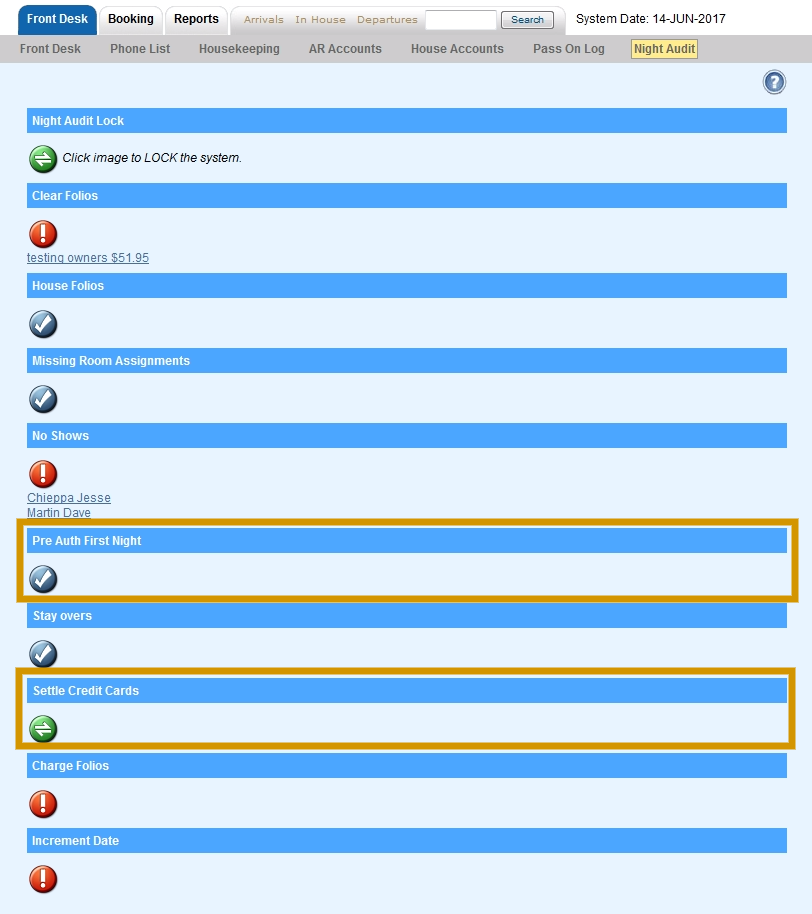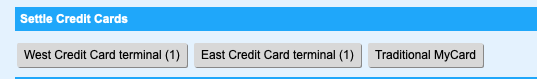...
| Section |
|---|
| Column |
|---|
For a detailed description of the Night Audit procedures, please refer to the section on Procedures, Night Audit. Each time the Night Audit is completed, an email is generated by BookingCenter, titled "<SiteID> Charge Folio Results for <SystemDate>" which will be sent to the main email on file in Site Details. This email lists the in-house rooms, guest names, and amount charged to each folio via the 'Charge Folios' process part of Night Audit. This is a good email to have your staff, or accountant, look at each day to make sure all rates were charged correctly to each in-house Guest. To help you complete the actions required to complete the Night Audit Check an icon next to the action indicating whether it is clear or action is needed. These icons will automatically appear and indicate the action steps to take to complete Night Audit. All steps must have the blue check mark before you can increment the date. A Red exclamation mark indicates that action must be completed. Night Audit action Icons: 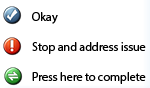
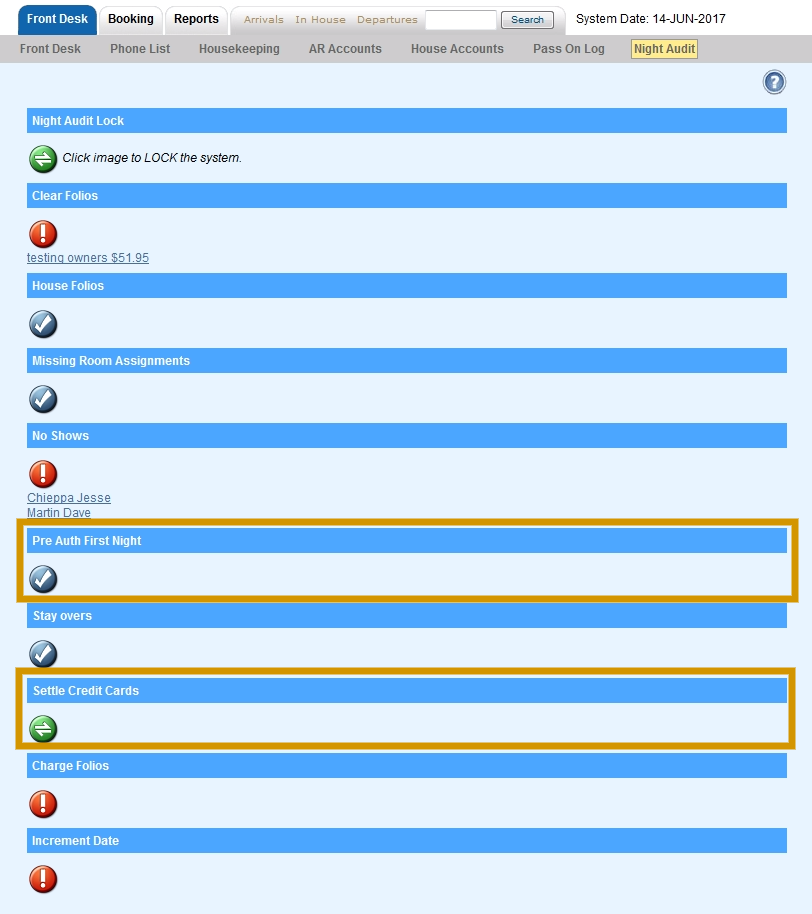 Image Added Image AddedClick to enlarge image
Night Audit Screen Examples. See details of each function below. Click to enlarge images Displays Guests to Check out and Check in | Displays all actions complete, ready to Charge Folios | Night Audit clear and complete, ready to increment date. |
|---|
 Image Modified Image Modified
| 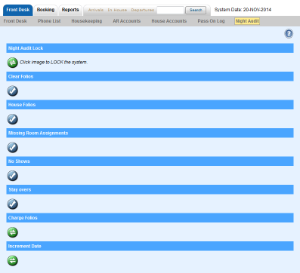 Image Modified Image Modified
| 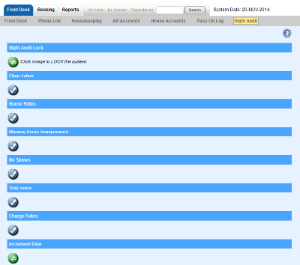 Image Modified Image Modified
|
|
|
Night Audit Actions
| Anchor |
|---|
| Night Audit Lock |
|---|
| Night Audit Lock |
|---|
|
Night Audit Lock
...
By clicking this function during Night, all bookings listed in "Remaining Arrivals" that have not checked in will be authorized for the amount of the first night's rate (i.e., today's rate). See MyCard Pre-Authorize Remaining Arrivals
By clicking this function during Night, all credit card payments applied to folios on the system date or since the last time "Settle Credit Cards" was used, will be processed or batched through your payment gateway. To see a Report of all batched credit card transactions, go to the Batch Settlement Report
If you are set-up with MyCard, then you will see Settle Credit Cards button to click to settle all pending credit card payments and credits, and create a new batch number. The system can be setup to Require the Settle Credit Cards be pushed in the PMS | Setup area. in order to Increment Date. This assures that pending batches don't delay beyond one day. Below is a screen shot from a property that uses BOTH Traditional and EMV MyCard - it's clear that this property has pending transactions in all 3: the 2 EMV devices (one named 'east' and the other named 'west')and the Traditional MyCard. In this case, they'd click all 3 buttons to settle all transactions and then observe the Batch Settlement Report to see the 'credits' and 'debits' settled.
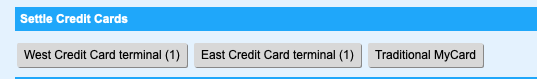 Image AddedThere is an option to not allow Night Audit to be complete while any credit cards are un-settled, consider making 'Settle Credit Cards' a part of your Night Audit routine by making that a requirement in the PMS Setup area.
Image AddedThere is an option to not allow Night Audit to be complete while any credit cards are un-settled, consider making 'Settle Credit Cards' a part of your Night Audit routine by making that a requirement in the PMS Setup area.
| Anchor |
|---|
| Charge Folios |
|---|
| Charge Folios |
|---|
|
Charge Folios
Generates a list of active guests who are due to be charged Room Rent.
- Checks in the database if the room have had Room Rent applied alreday
- Charges folios the room rent and tax that is designated in the guest data records for all rooms that have not already been charged.
- Allows the system date to be incremented.
- Sets the room status on all rooms that have guests to OD (Occupied Dirty).
- NOTE: Charge Folios is an optional step and is not required to progress Night Audit, if Charge Folios is not utilized room rent will have to be posted manually. Most properties will wish to utilize Charge Folios and should train their Night Auditors to always charge folios prior to incrementing date.
| Anchor |
|---|
| Increment Date |
|---|
| Increment Date |
|---|
|
Increment Date
...
NOTE: If you are set-up with POS (Point of Sale), then you will see Settle Credit Cards after you have audited the charges to verify accuracy. Once you settle the credit cards, the charges will no longer be editable.