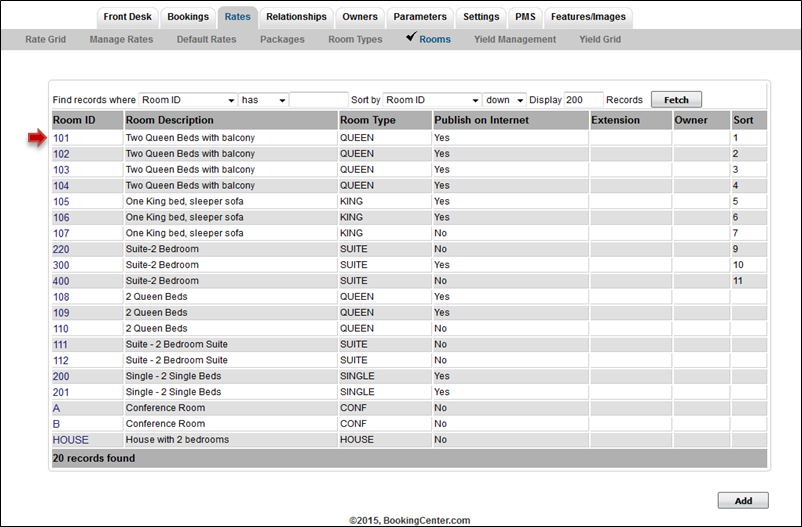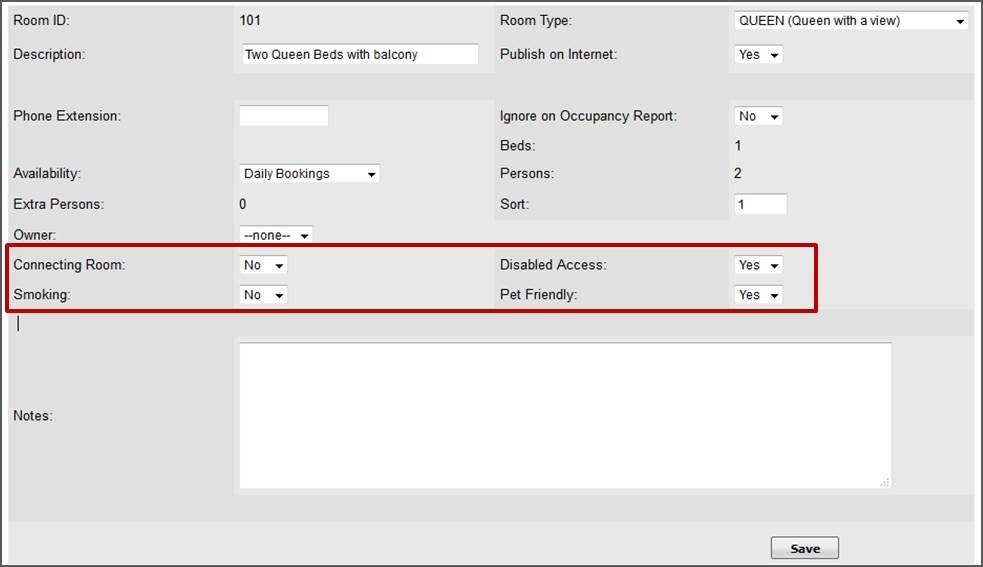Page History
...
| Section |
|---|
To Add Room Amenity Icons to Rooms Go to SETUP | RATES | ROOMS. Amenity settings are located in the Room settings. Cilck on the Room ID to edit the settings of the Room. When the Roo to add the amenities
Room window opens, click the Edit button. Go to the last section with the Room Amenities and choose "Yes" next to the Amenity that should appear next to this Room on the Tape Chart. The options are: Connecting Room, Disabled Access, Pet Friendly and Smoking.
|
Overview
Content Tools