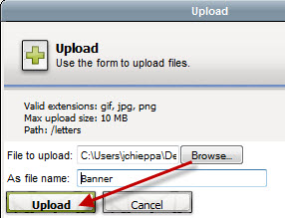Page History
You can enhance your letters with images such as property logo or an exterior image. To add an image to any letter click 'Insert Image'
Next click Upload
This will open the upload window. Use the Browse button to navigate to the image you want to upload. You must remove any spaces or special characters from the file name or it will fail to upload. Once the image has been uploaded simply double click on the thumbnail to insert it into your letter. You can drag the image to place it where desired in your letter. Images can be used in conjuncture with tables to assist in creating static templates for your letters.
| Section | |||||
|---|---|---|---|---|---|
|
| borderColor | #559ADE |
|---|---|
| bgColor | #F0F0F0 |
| titleColor | #ffffff |
| titleBGColor | #559ADE |
| borderWidth | 1 |
| title | In this section |
Overview
Content Tools