| There are four types of reservations that show up on the tape chart. and it is important to note that reservations that do not have rooms assigned will not show up on the tape chart. See Tape Chart shows a zero Active 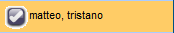 Image Modified Image Modified
Booking is currently "In house"
| Confirmed  Image Modified Image Modified
Confirmed, but not checked-in
| Unconfirmed 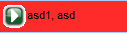 Image Modified Image Modified
Not confirmed
| Complete 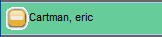 Image Modified Image Modified
Checked-out |
Active Bookings  Image Modified Image Modified
Blue Check Mark: In-house – An in house guest is indicated by check mark on the tape chart. An in house guest has many of the same fields as a reservation, with check-out instead of check-in
White Line in Orange Box: Checked out. These reservations are indicated by a orange cell with a white minus sign inside an orange box.
Bookings - Colors – Bookings show up in a orange cell and have a green forward sign icon.
Click on any booking and a pop-out window will appear with a summary of the Booking and the following options. This example is an Active Booking.
 Image Modified Image Modified
| Tip |
|---|
| Check out: A checked out guest may be checked back in only on the same day they were checked out. Otherwise the only options available on a checked out guest are Booking Details, Print/Email Booking Confirmation and Clone Booking. |
|