After you have completed filling in the booking information, you will be given three options:
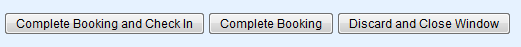 Image Modified Image Modified
- Complete Booking and Check In : The booking will be completed, but not checked in. A new window will open with the Booking Summary and Confirmation. From here, you can view the Booking Details, Guest History and Email or Print and Booking Confirmation. (See image below)
- Complete Booking: The booking will be completed, but not checked in. A new window will open with the Booking Summary and Confirmation. From here, you can view the Booking Details, Guest History and Email or Print and Booking Confirmation.(See image below)
- Discard and Close Window: Discards the booking.
|