...
Complete New Booking
...
After you have completed filling in the booking information, you will be given three options:
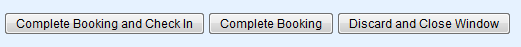 Image Added Image Added
- Complete Booking and Check In : The booking will be completed, but not checked in. A new window will open with the Booking Summary and Confirmation. From here, you can view the Booking Details, Guest History and Email or Print and Booking Confirmation. (See image below)
- Complete Booking: The booking will be completed, but not checked in. A new window will open with the Booking Summary and Confirmation. From here, you can view the Booking Details, Guest History and Email or Print and Booking Confirmation.(See image below)
- Discard and Close Window: Discards the booking.
|
|
New Booking Confirmation Window
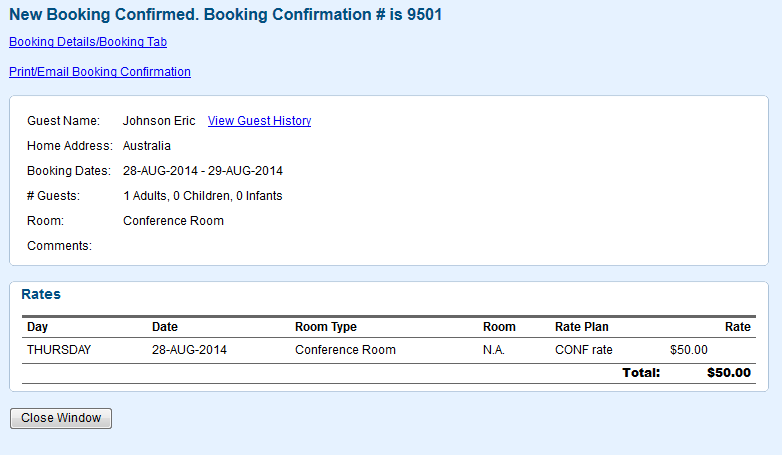 Image Removed
Image Removed
| Info |
|---|
If you choose to print or email the Booking Confirmation Letter, you will be taken to the Booking Data page of the booking and the Letters Tab. You can choose the confirmation Letter you want to send to the guest. Letters are created in SETUP|LETTERS. See Letters |
...
...
...
If you're looking for troubleshooting information, please try one of our Support Options!
...