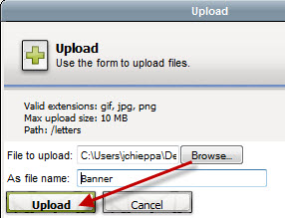Page History
...
| Column | |||||||||||||||||||||||
|---|---|---|---|---|---|---|---|---|---|---|---|---|---|---|---|---|---|---|---|---|---|---|---|
| |||||||||||||||||||||||
|
...
Use the Browse button to navigate to the image you want to upload. You must remove any spaces or special characters from the file name or it will fail to upload. Only 72 dpi PNG images will be accepted, but JPG images can be accepted at higher resolution.
...
After the image has been uploaded, it will appear in your image folder. Once the image has been uploaded simply double click on the thumbnail to insert it into your letter.
Overview
Content Tools