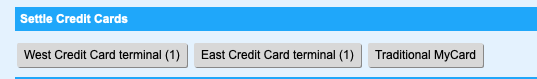Page History
...
If you are set-up with MyCard, then you will see Settle Credit Cards button to click to settle all pending credit card payments and credits, and create a new batch number. The system can be setup to Require the Settle Credit Cards be pushed in the PMS | Setup area. in order to Increment Date. This assures that pending batches don't delay beyond one day. Below is a screen shot from a property that uses BOTH Traditional and EMV MyCard - it's clear that this property has pending transactions in all 3: the 2 EMV devices (one named 'east' and the other named 'west') and the Traditional MyCard. In this case, they'd click all 3 buttons to settle all transactions and then observe the Batch Settlement Report to see the 'credits' and 'debits' settled.
There is an option to not allow Night Audit to be complete while any credit cards are un-settled, consider making the completion of Night Audit require that the batch has been settled. Consider making 'Settle Credit Cards' a part of your Night Audit routine rules by making that a requirement in the PMS Setup area. But also consider that an EMV device failure could make completing Night Audit 'stuck', so we usually do not recommend this for EMV device customers, as it presents un-necessary stress on the night audit process than can be resolved during the next day's business hours.
Anchor Pre-Auth First Night Rate Pre-Auth First Night Rate
Pre-Auth First Night's Rate
| Pre-Auth First Night Rate | |
| Pre-Auth First Night Rate |
...