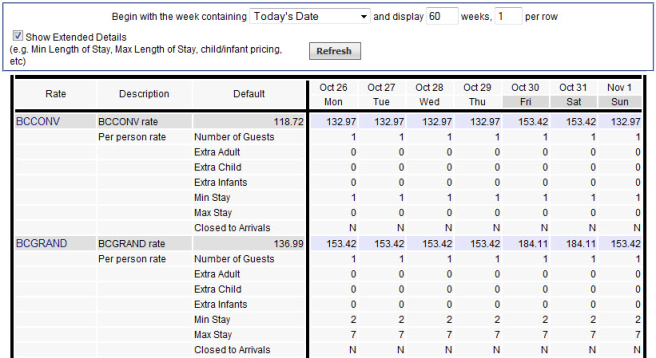X Number of Guests Included – Defines how many guests are included in the base cost of a per person rate. Does not differentiate between adults/children/infants.
First x Guests – This would be the base rate the included number of guests (Per person Rate) or for the rate (Flat Rate).
Extra Adult – The amount you will charge for additional adults .
Children – The amount you charge per additional child.
Infants – The amount you charge per additional infant.
Weekly Rates
Weeky Rates – Many properties offer a discount for extended stays. Values placed in the Weekly rate field override the 'First X Guests' field when bookings are made for longer than 6-7 days (as defined in Booking Engine settings). If you do not wish to offer a discount for extended stays make your weekly rate value the same as your 'First x Guests'- or Daily - rates.
Restrictions
Minimum Stay – Minimum length of stay, this is the minimum number of nights that a reservation must be for in order to have this rate applicable. Generally this is used on the lowest rates.
Maximum Stay – Maximum length of stay, this is the maximum number nights a reservation may be for.
Arrivals - You can set a rate to be ineligable to arrive on a specific day of the week using the Closed box under the day in question.
The text field at the bottom shows the date ranges you are modifying. Be sure to click 'Save' to save your changes.
Rate Grid
In this area you can view your rates on a calendar. The screen by default will show a month at a time. You can advance the view by using the drop down menu that starts on Today's Date; then hit the Refresh button. You can change the variables by which you search by selecting modify the first date to display drop down and manually entering the number of weeks and rows and hitting Refresh.
The system will accept any value between 1 - 60 for number of weeks to display and 1-4 for number of rows to display. Please be aware page rendering time will vary depending on number of rooms in the property and number of weeks/rows selected.
Review Your Work
After you have entered Room Types, Default Rates and Managed Rates this is a convenient table to view your work.
The Left side of the grid will show the Rate plan, the Description and the Default rate plan pricing. The right side will show the actual pricing per day. You can also tick the box that says 'Show Extended Details' and hit Refresh and the rate grid will show you additional details including min/max stay, cost per extra adult, child and infants as shown below.