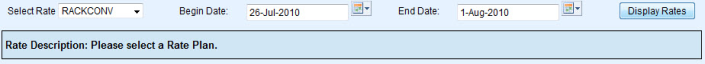In this rate screen you can set your rates to clone this specific weeks settings for up to 2 years in the future. You can do this by selecting the rate and the starting and ending day (shown here as a single week) you wish to manage and clicking Display Rates.
Once you have selected all variables and pressed Display Rates the Manage Rates window will populate with all current details for that rate as shown below.
The 'save' box on the left determines if values for those fields are modified during the save process. It is enabled for all fields by default and should only be unchecked if you do not wish to modify a specific field.
Tip: Clicking the box on the right will make all entries for that row the same as the first entry. This can be a real time saver
Overview
Content Tools