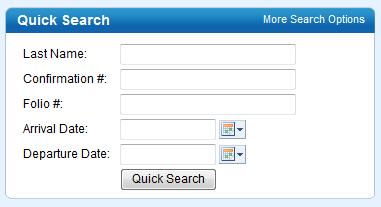This is a scaled down version of the Search Bookings page. It provides you with a quick and easy way to search all bookings. If you enter the exact name, confirmation or folio #, the screen will open with the Booking Data of that specific guest. If you enter a date, then a list will display with all bookings on the date chosen. All search field will auto fill when a letter is typed in and will search on partial names and numbers.
Quick Search Fields
- Last Name - Enter as many letters of the last name as you like, but you must enter the first letter.
- Confirmation # - Enter any portion of the confirmation number. For instance, if the confirmation number is HL0000145684, you can enter just 1456 and the reservation will be retrieved.
- Folio # - Enter any portion of the folio number and the reservation record will be retrieved.
- Arrival Date – This is the date the reservation is actually due to arrive. This is particularly useful if you are trying to get a picture of what is going on in-house for a specific date.
- Departure Date – This is the actual departure date of the reservation.
"More Search Options" will take you to Search Bookings and an advanced search screen with more fields. The system will preserve any criteria you have already entered.
For a more advanced search with fields for Room Type, Room, Group name, etc., go to Search Bookings. To locate a Group Booking, go to Group Bookings