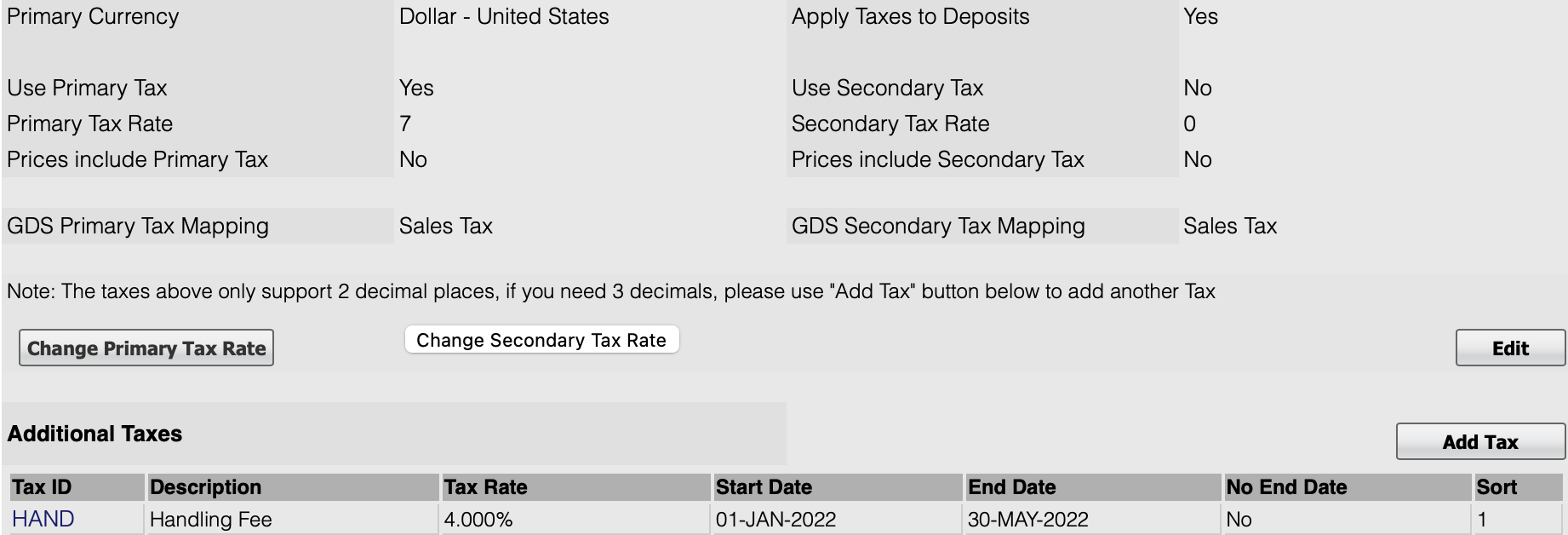To add or modify taxes, go to SETUP | SETTINGS | TAX CONFIGURATION. In this section, you can modify your primary currency (currency used across system), add new taxes, and edit the current tax settings. There are two main taxes, the primary and secondary tax. When these taxes are enabled, tax is automatically calculated on room rent in bookings, as well as any Inventory Items (which can each have unique tax settings), when posted to folios. You can enable one or both of the Primary and Secondary taxes depending on your needs. If you have either Primary or Secondary Tax enabled, the values of these fields will automatically populate the RENT and Inventory items, with taxes calculated. Additional taxes can also be added and applied to Room Rent and/or applied to inventory items. This is useful for flat fees or sales tax on inventory items (such as Service Fees or Parking fees). See instructions below. See Add Additional Taxes. To change the name of your taxes, go to Custom System Labeling. |