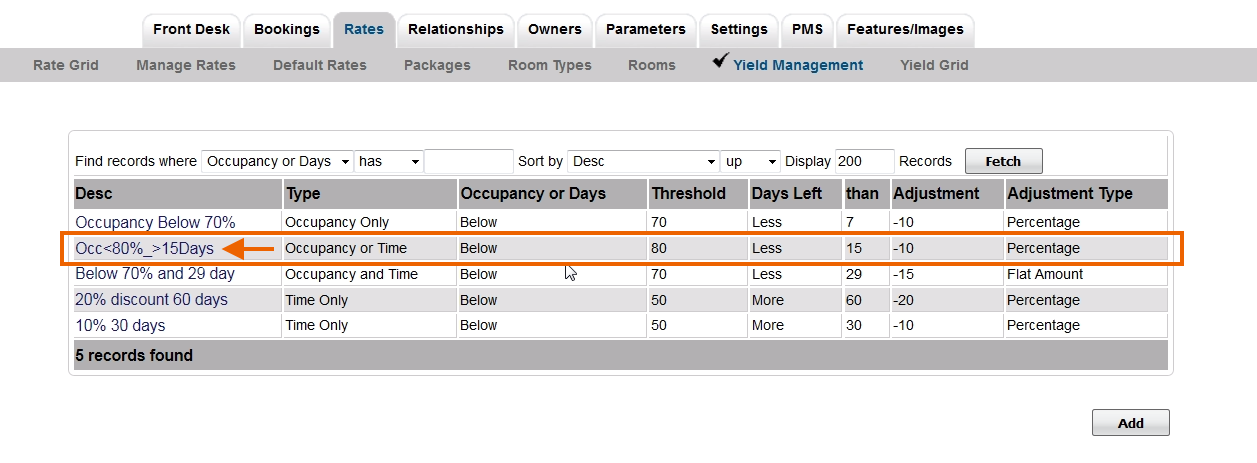Add Rates to Yield Profile
Add the Rate(s) that you want to apply the Yield Profile. A YIeld Profile can be applied to one or more Rate Plans and a Rate Plan can have multiple Yield Profiles applied.
Yield Management
To Add a Rate Plan(s) to a Yield Profile, follow these steps:
- Go to the SETUP | RATES | YIELD MANAGEMENT
- Click on the Description of the Yield Profile to open to a new screen.
- Click Add Rate to add one specific Rate Plan. Or, click Add All Rates to add all of your rates to the Yield Profile.
Click image to enlarge
- If you click Add Rate, then a screen will open with a field to select the Rate. Click on the magnifying glass icon to expand the drop down list of your rates.
- Select the Rate and click Save.
Click image to enlarge
You will then see the Rate in the list of the Yield Profile.
- To remove the rate for the Yield Profile, click Delete next to the Rate.
- To add another rate to the Yield Profile, select Add Rate
Click image to enlarge
Overview
Content Tools