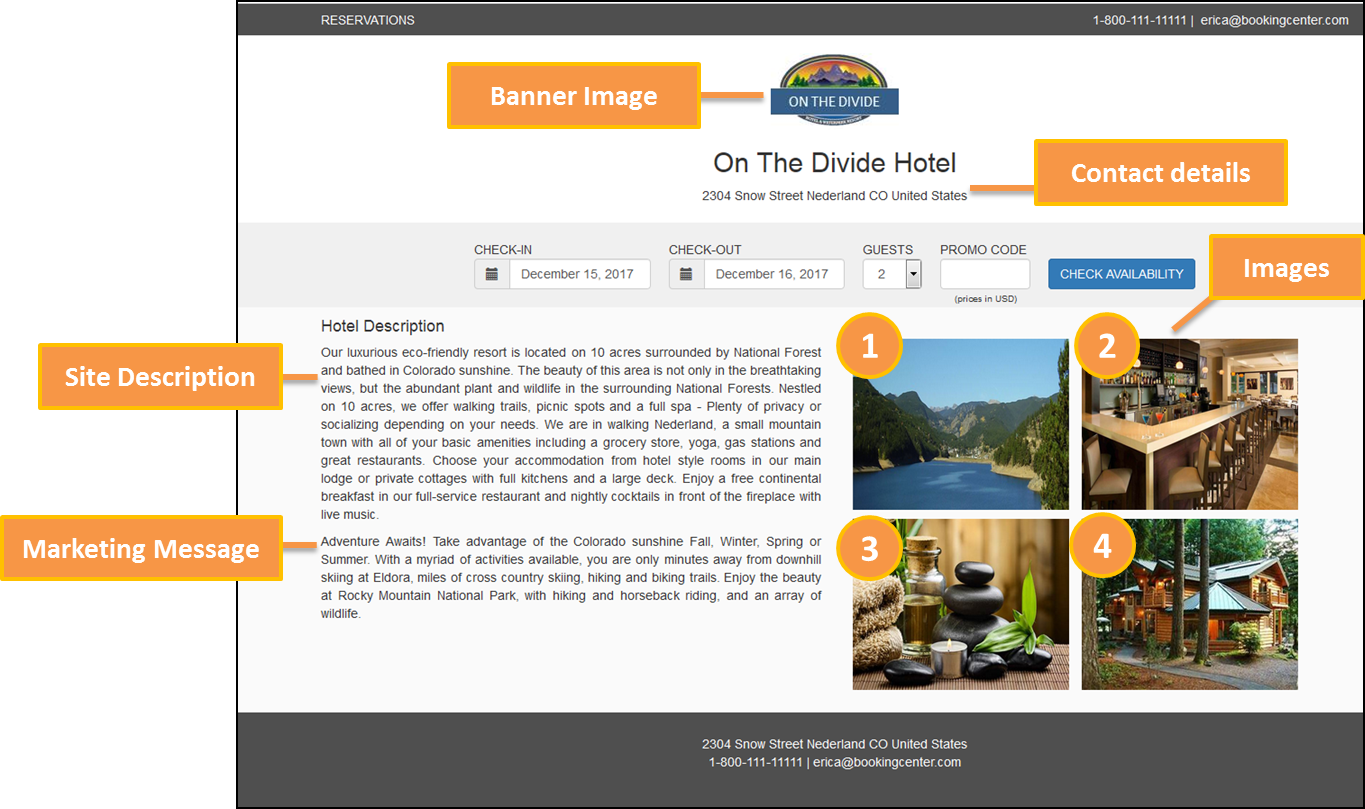Page History
| Section | ||||||||||||||||
|---|---|---|---|---|---|---|---|---|---|---|---|---|---|---|---|---|
|
Click image to enlarge
Banner Image
Insert any image you choose as the Banner image. This can be a logo, graphic, image, etc.
- The file you upload must be in a .JPEG format.
- Recommended max. height for a logo is 120 pixels. Recommended size for a Banner iimage.Max width1200 px X 120px
To change your Banner image in MyPMS, go to SETUP | FEATURES AND IMAGES | IMAGES. The first image in the list For step-by-step instructions on how to edit this information, see Images
Contact Details
The address, phone number and email address displayed are entered in SETUP | PMS | SITE DETAILS. For step-by-step instructions on how to edit this information, see Site Details
Hotel Description
The Hotel Description area can be customized by going to SETUP | SETTINGS | MARKETING AND POLICIES. There are two fields that can be used to to customize the Hotel Description.Together these two field make up the Hotel Description displayed. For step-by-step instructions on how to edit this information, see Marketing And Policies
- The 1st paragraph of the Hotel Description displays the text entered in Site Description.
- The 2nd paragraph of the Hotel Description displays the text entered in Marketing Message.
Images:
There are four images displayed on the front page of the Bookng Engine. These images are taken from SETUP | FEATURES AND IMAGES | IMAGES . The IMAGES section displays a list of image names. The Booking Engine uses four of these images on the front page. These images are uploaded to the following Image names and are ordered as shown on the Example above. For step-by-step instructions on how to edit this information, see, see Images
- Image 1: Property
- Image 2: Exterior
- Image 3 : Conference
- Image 4: Restaurant