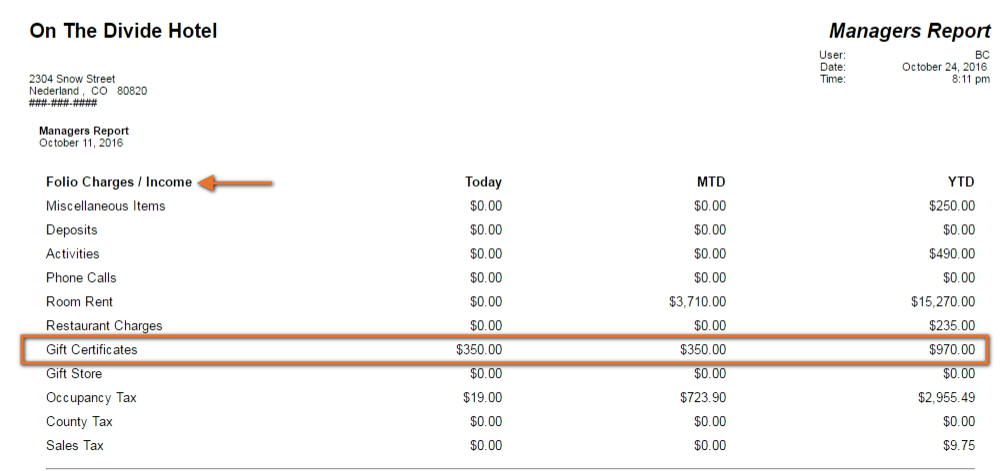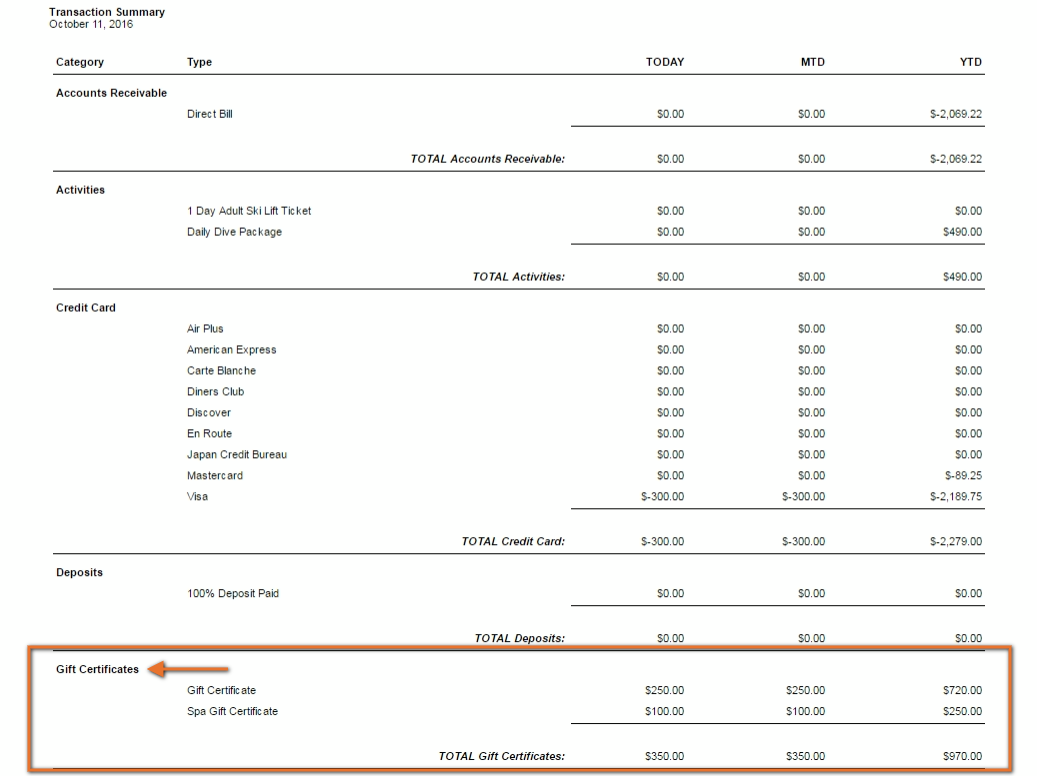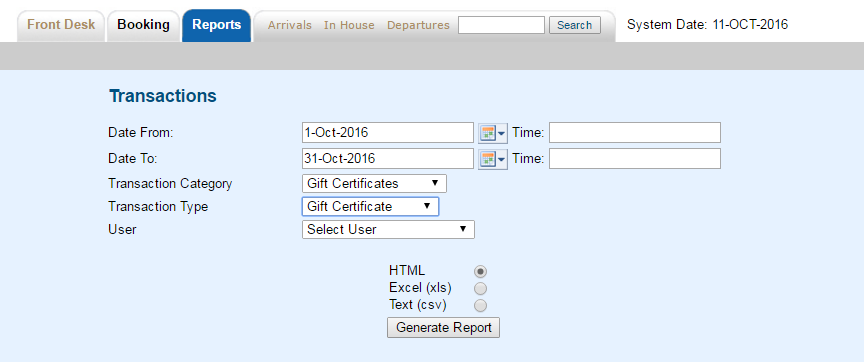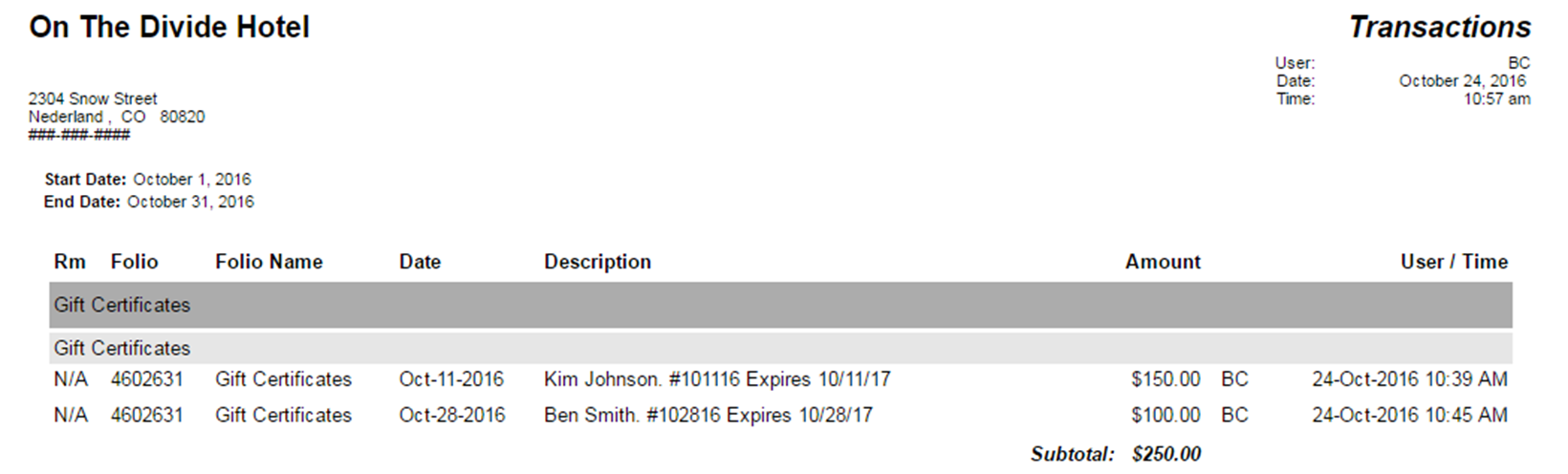Page History
| Section | |
|---|---|
|
...
|
...
|
Gift Certificates Sold
Managers Report
Gift Certificates Sold will appear under Folio Charges/Income and display Today, MTD, YTD sales.
Go to
Reports |Accounting | Transactions and choose the date range
...
Make a list of the Gift Certificates you sell - using the numbering system you like. In one column, write the Gift Certificate number; in another the Date Sold; in another the Quantity (in $$); in another the Date Redeemed. Many of our properties use a spreadsheet (MS Excel) to list the Gift Certificate they are selling and the date at which they were redeemed.
You could also use a use a numbering system that will "link" the two transaction together. This could be a numbering system you create or the Folio # of the House Account Folio For example, if you create your own numbering system, it could be based on the date sold like 051316 for May 13, 2016. Or,you could use the Folio # from the Gift Certificate Sale in House Accounts.
It's good practice to update your spreadsheet of Gift Certificates when you sell and redeem them. Reports can help you balance your Gift Certificate program. There are two ways to do this in MyPMS:
- To find out when you sold a Gift Certificate, choose Reports |Accounting | Transactions and choose the date range desired and the Transaction Type ("Gift Certificate Sold") and a list of all the Gift Certificates you SOLD will appear with specific Sale reference information.
- To find out when and to whom you redeemed a Gift Certificate, choose Reports |Accounting | Transactions and choose the date range desired and the Transaction Type ("Gift Certificate Redeemed") and choose the date range desired. A list of all the Gift Certificates you REDEEMED will appear with the note containing the Gift Certificate number.
Transactions Summary Report
- Go to REPORTS|ACCOUNTING|TRANSACTION SUMMARY
- Choose the date range
- Transaction Category: Choose your Transaction Category Ie. Gift Certificates
- Transaction Type: Choose the name of your Gift Certificate
Transactions Report
- Go to REPORTS|ACCOUNTING|TRANSACTIONS
- Choose the date range
- Transaction Category: Choose your Transaction Category Ie. Gift Certificates
- Transaction Type: Choose the name of your Gift Certificate
...
| width | 35% |
|---|
...
| title | Gift Certificates |
|---|
...