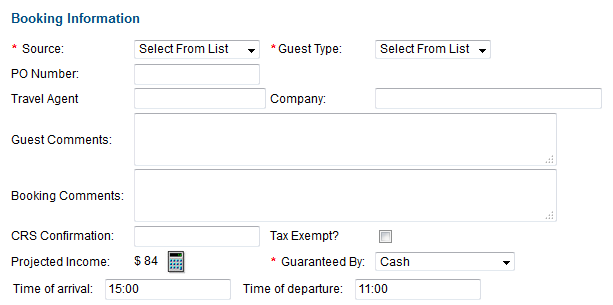Page History
| Section | ||||||||||||||||||||
|---|---|---|---|---|---|---|---|---|---|---|---|---|---|---|---|---|---|---|---|---|
|
Payment Type Methods
Guaranteed by Check, Cash, Unknown, Write Off, etc.
If you choose any payment method that is NOT Direct Bill or a Credit Card, you do not need to fill in any more information. Just select the payment type in Guaranteed By and click Save.
These payments types are created in your system and can be added or edited at any time in Receipt Types.
This information can be changed any time to another payment type such as credit card. Just go to to the Guest Booking Details of the Guest and changed the Guaranteed by in the Booking Information Section.
Guaranteed by Direct Bill
If you choose Direct Bill, you will need to enter a company name. The company name must first be created in SETUP| RELATIONSHIPS| |COMPANIES. See Companies.
...
...
Example, Guaranteed by: Direct Bill
Guaranteed by: Credit Card
If you choose any credit card, the Credit Card Details will automatically appear below. Enter the Details: CC # and Exp. are required.