Please Enter Your Business details - complete all fields to the best of your ability.
For website address must use the following format – 'www.mybusiness.com'. Please do not include _http://_ in your website address.
You will need to enter at least 2 e-mail addresses –
Main Email – where you will receive guest booking notification
Billing Email – where you will receive billing information from BookingCenter
Booking CC Email (optional) – used to send a second guest booking notification to the property at another address. - Be sure to Click Update to save your changes!
Users can apply charges to reservations by selecting the guest name from the "Quick Charge" drop down list, picking an "Add Charge" type, entering a description if necessary and then specifying an amount. When you press "Apply Charge" the charge will be directed to the appropriate folio based on rules that were set up in advance on the Folio Setup page.
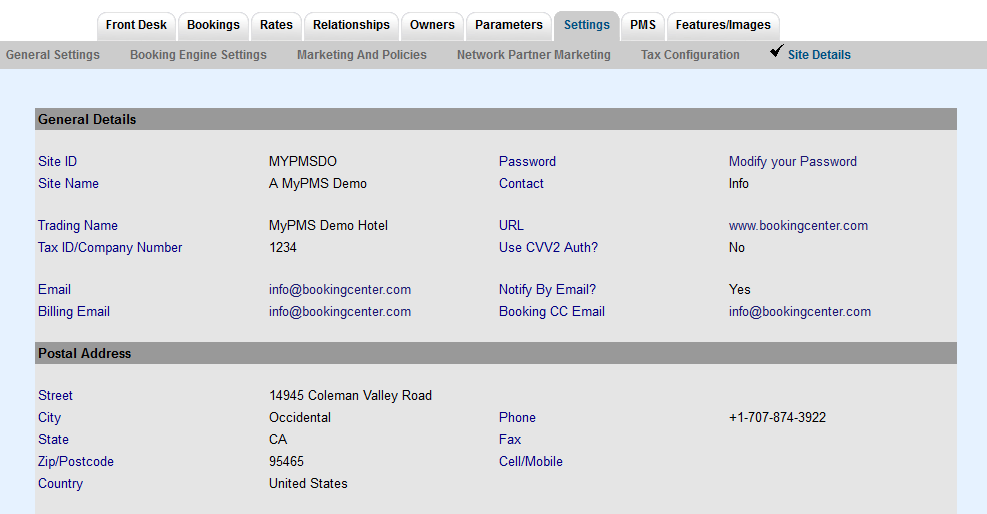
|