To transfer a line item, place a check in the box next to the line item and select the desired folio from the "Transfer checked items to" drop down. transaction to another folio, there must be more than one folio set up. Click on Add New Folio to set up a new folio. Any additional Folios created will be seen in the Choose Folio drop-down list. Click on the folio to see the transactions. Both charges and payments can be transferred between folios. The Folio Bal: in the Booking Header reflects the total balance of all folios. To Transfer a transaction to a different folio, follow the steps below. Step 1: Choose the Folio to transfer items from. 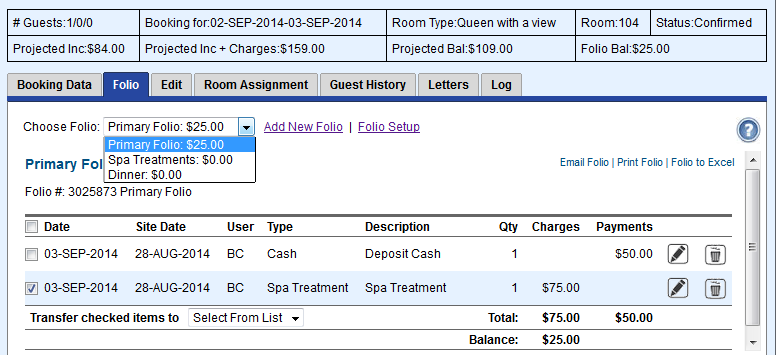 Image Added Image AddedStep 2: Choose Transaction to Transfer Then, choose the Folio to Transfer items TO in the Transfer checked items to drop-down list. This will automatically transfer the item. Any taxes or service charges associated with that line item will also automatically be transferred to the selected folio To transfer a line item, place a check in the box next to the line item and select the desired folio from the "Transfer checked items to" drop down. Any taxes or service charges associated with that line item will automatically be transferred to the selected folio. 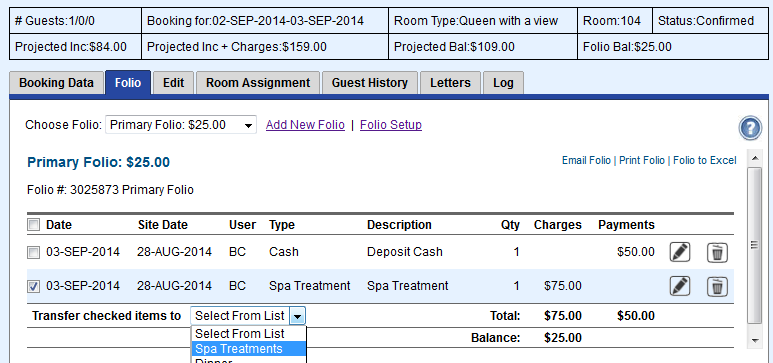 Image Added Image Added
Step 3: Confirm transfer Primary Folio after charge is transferred. The Balance is now a Credit (negative number) as only a payment is applied to the Primary Folio. 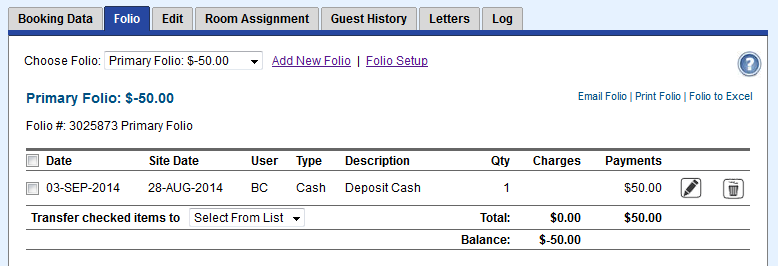 Image Added Image Added
Spa Treatments Folio after charge is transferred. Notice Folio Bal: of $25.00 in the Booking Header. This reflects the Balance due for the total folios for the Guest. Notice Folio Bal: of $25.00 in the Booking Header. This reflects the Balance due for the total folios for the Guest. 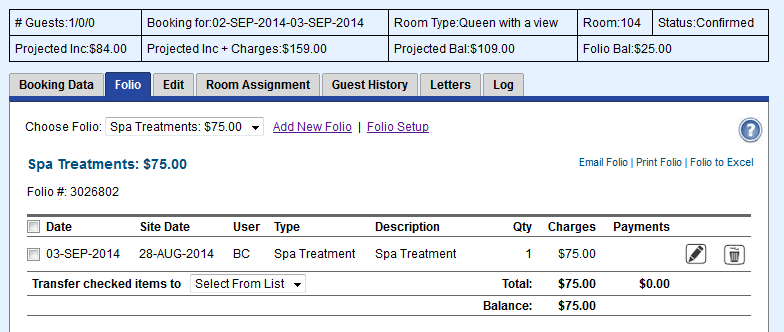 Image Added Image Added
|