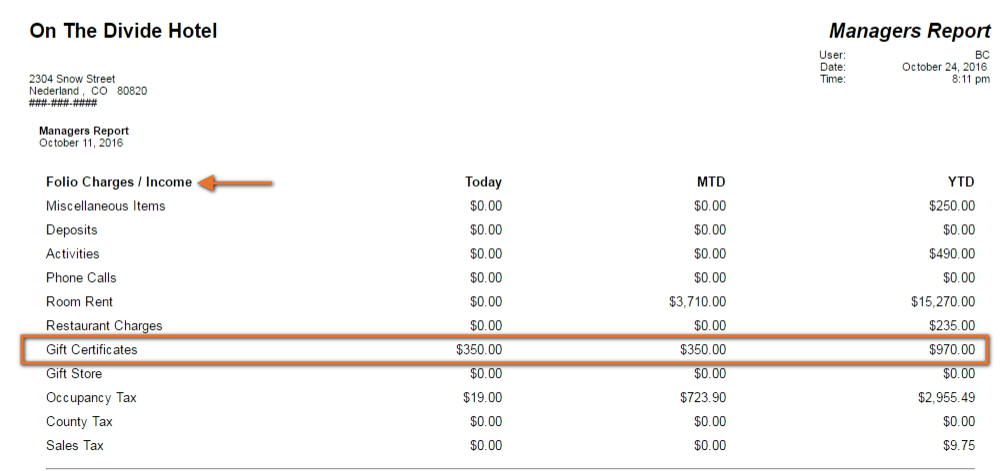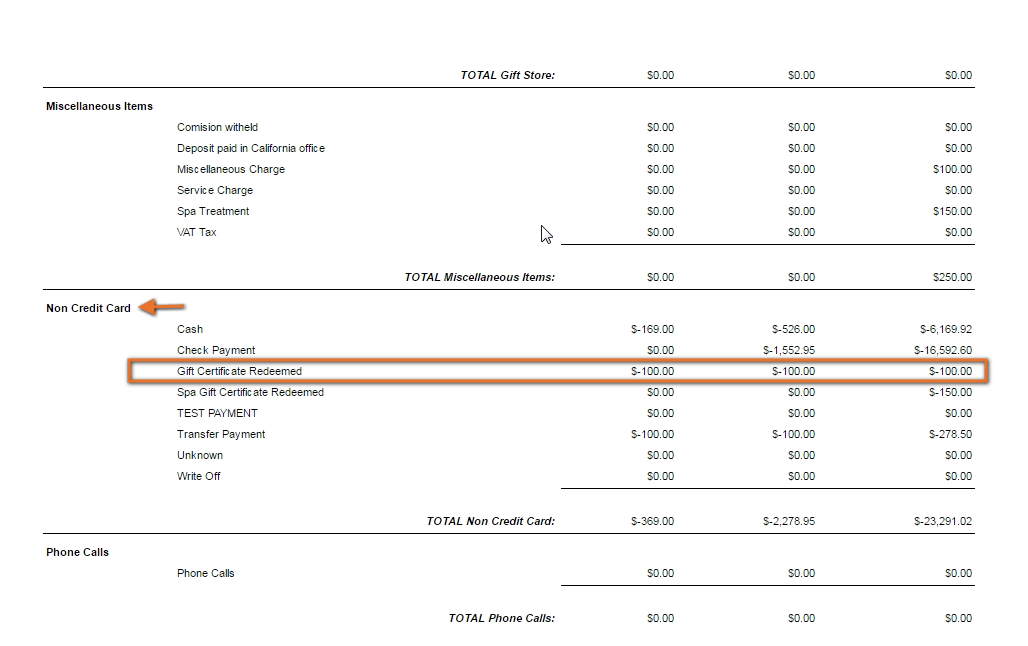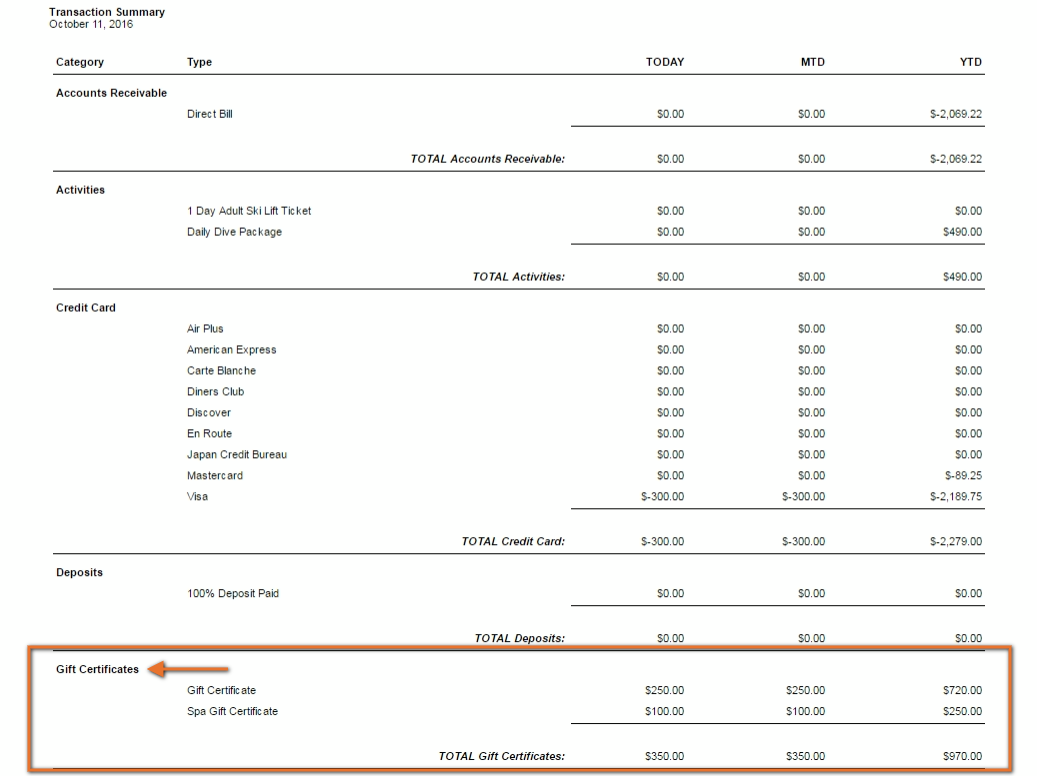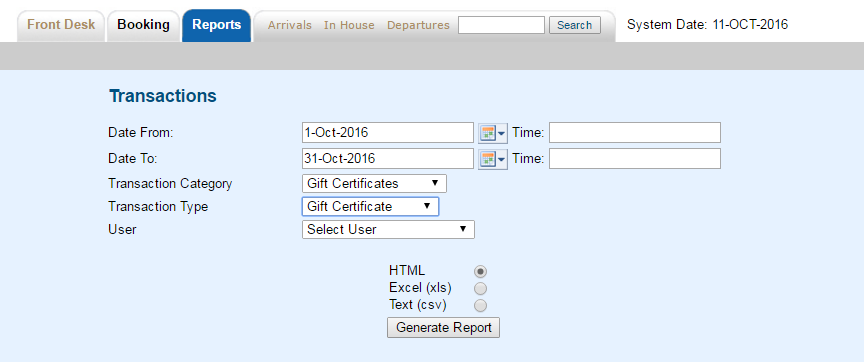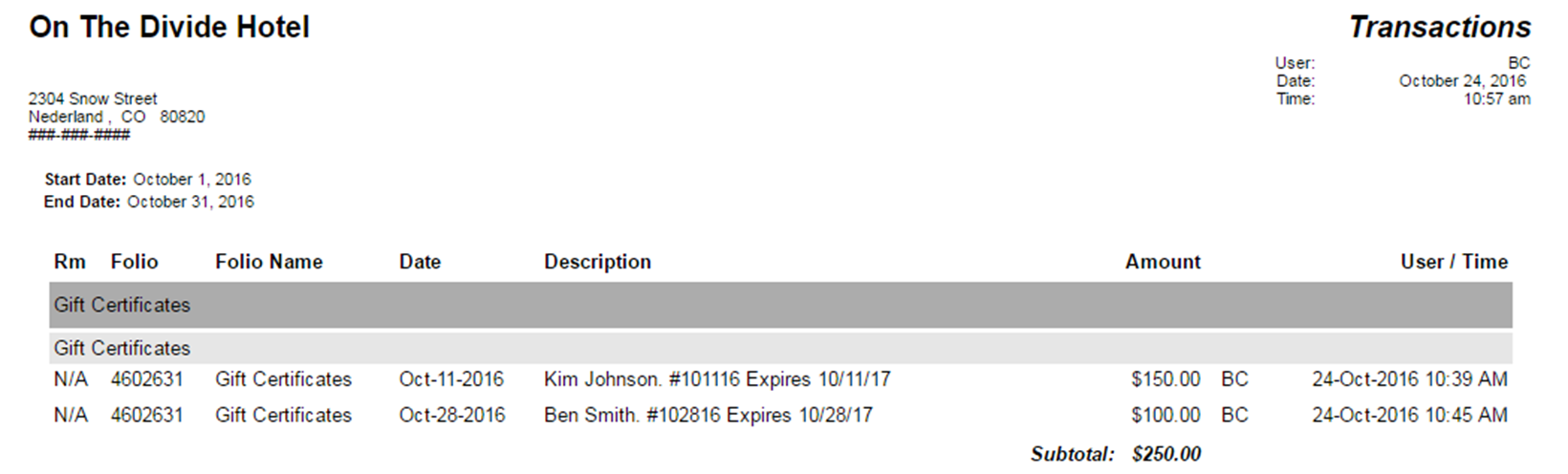Page History
| Section | ||||||||||||||||
|---|---|---|---|---|---|---|---|---|---|---|---|---|---|---|---|---|
|
Managers ReportTo see the total sales for Today, MTD, YTD, go to REPORTS | MANAGERS | MANAGERS REPORT . For more details, see Managers Reports | |
Gift Certificates Sold Displays sales under Folio Charges/Income Click image to enlarge
| Gift Certificates Redeemed Displays under Non-Credit Card Income Click image to enlarge |
Transactions Summary ReportGo to REPORTS | ACCOUNTING | TRANSACTION SUMMARYChoose the date range . For more details, see Transaction Summary Report | |
Gift Certificates Sold Displays sales under Folio Charges/Income
| Gift Certificates Redeemed Displays under Non-Credit Card Category
|
Transactions ReportGo to REPORTS | ACCOUNTING | TRANSACTIONS. For more details, see Transactions Report | |
Gift Certificates Sold To run a report with only the Gift Certificate Transactions, use the following settings. You can also run a report for all transactions in the date range.
Click images to enlarge Go to REPORTS | ACCOUNTING | TRANSACTIONS Choose the date
| Gift Certificates RedeemedTo run a report with only the Gift Certificate Transactions, use the following settings. You can also run a report for all transactions in the date range.
|