Authorize a dollar amount or increase the amount of a current Authorization on a guest credit card midway through a stay. To add a new authorization in addition to existing ones click "New Transaction" You can either select the existing credit card on file or add a new credit card to authorize against. If you would like to process the less expensive swiped rate, then, when the cc# entry field has focus, the cursor is flashing in the text entry field, swipe the customers card. This will collect the swipe information.
Some credit cards (usually American Express, Discover, and Diners Club) do not allow incremental authorizations. If this occurs, you will not see any errors, but when you look at the Amount Authorized, it will be the original value. This is not a bug in the system, it is just how some issuing banks still work. If you need to adjust the authorization for one of these card types, you will need to call your merchant bank and get a verbal authorization, as BookingCenter cannot do this. To modify and existing Authorization:: - Open the Guest Booking Details and go to the Folio Tab.
- Below the folio in the Add Payment box, you will see a link to "Manage Credit Cards".
- Click "Manage Credit Cards" open the Credit Card details and Transactions list.
- You will see a list of the credit cards entered and transactions associated with that card. If you have a credit card already entered to guarantee the reservation, then the same credit card information is shown in the 'Guaranteed by' in the Booking Information of the Reservation. (Note: this card will be authorized at check in if you have the Authorization at Check-in set to 'Yes")
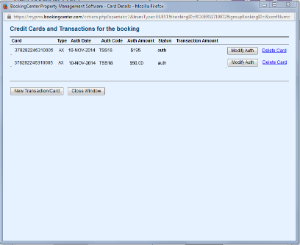
- To modify an existing authorization, locate the credit card in the list and click "Modify Auth".
- Go to the bottom of the window and enter the new authorization amount.Note: The new Authorization amount must be higher than the original amount.
- This will authorize the credit card for the newer, higher amount.
- If there is a problem, you will be redirected to the "Auth Failure Page".
To add a new authorization Click "New Transaction" You can either select the existing credit card on file or add a new credit card to authorize against. If you would like to process the less expensive swiped rate, then, when the cc# entry field has focus, the cursor is flashing in the text entry field, swipe the customers card. This will collect the swipe information.
| Widget Connector |
|---|
| url | https://www.youtube.com/watch?v=6-JRSh8J7v8&index=3&list=PLcPHA9qfWDYmqZaBTTTU8Oe5M3QCGhuRA |
|---|
|
|