Rate Groups are used in group bookings to pull a set of rates for allocated rooms to the Agent: MyPMS. Each Default Rate you create may/may not belong to a Rate Group. If the Rates are in a Group, then those Rates will be applied to the various Room Types when making a Group Booking from the Group Booking Wizard and using the Rate Group. 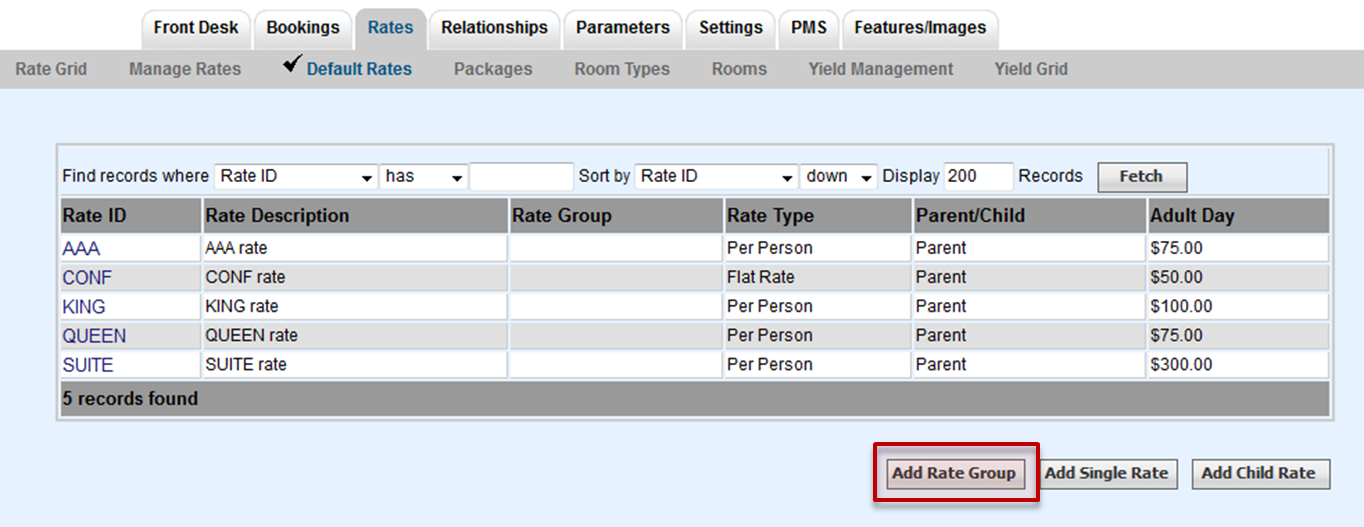 Image Added Image Added
When creating a 'group of rates', assign the Rate Group ID at the time you are saving the Default Rates, so that they can be used as a collection of Rates to price a Group Booking. Rate Group IDs must begin with letters, it may then use numbers and letters - no spaces and no special characters are allowed. It is recommended to only use 4 characters for a Rate Group ID.
If you already have Rates that are in the wrong Rate Group, or have no Rate Group assigned, then it is fine to go back to a Default Rate (https://mypms.bookingcenter.com/site_rates.phtml ) and click EDIT to assign the proper Rate Group to any Default Rate.
A Child Rate is linked to a 'Parent Rate' for ease of maintenance. By having a Child Rate set as a + or – percentage (%) from a Parent Rate, one can easily manage rate tiers automatically. As the Parent Rate increases or decreases on a give day or week(s) the Child Rate automatically does so in proportion. This is commonly used for CORP (corporate) and AAA rates, for example, which are always 10% off the RACK (default) rates for a room. Use Child Rates to simplify how many rates you need to create and manage on an ongoing basis.
Click on the add Child rate button.
Add a Rate ID (4 characters, letters only)
Add a Description
Select the parent rate
Choose the percentage increase or decrease (with a minus  sign in front of the number) sign in front of the number)
Click Save to save you work.
You will now see a display of your Child rate. You may edit the percentage and description only.
 Image Removed Image Removed |