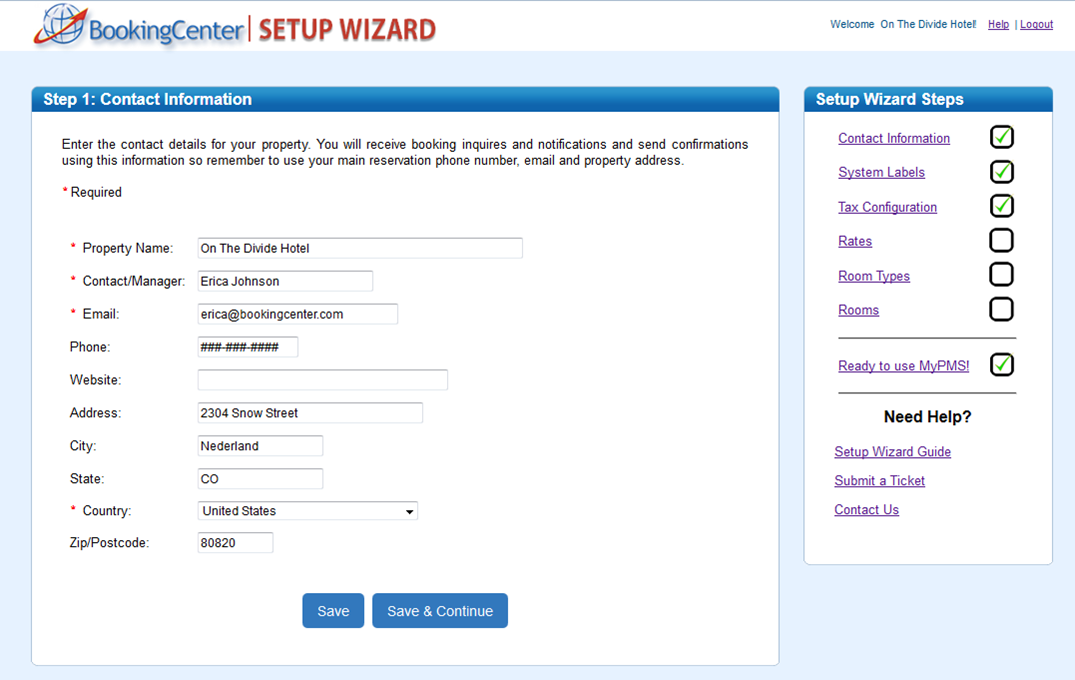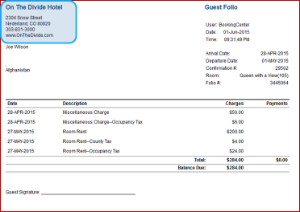In Step one, enter the contact information for your property.
Contact information appears on Guest Correspondence, Receipts, Statements and online through your website and OTA connections like Expedia and Booking.com.
You will also receive booking inquires,reservations,notifications and send confirmations using this information so remember to use your main reservation phone number, contact, email and property address.
The contact information entered here can be later edited later in the property details of MyPMS.
Complete Step 1: Contact Information
Enter the information as completely as possible and then click Save. When you have finished, go to the next step, Custom Labels
The property name, address, contact and email will appear as your contact information anywhere your property is distributed online. It will also appear on all correspondence, reservations, booking confirmation and Account Statements.
- * Property Name: Enter the name of your Property as it should be seen by customers, The name entered here is displayed on correspondence,reservations, booking confirmation and account statements.
- * Contact/Manager: Enter the name of the onsite contact. The contact name appears to guests so it is important to enter a name that can take guest inquires. This could also be Manager, front desk, etc.
- * Email::Enter the main email address that will receive reservations, booking confirmations, guest booking notifications, etc.
- Phone: Enter your main telephone number for reservations.Number of your property’s on-site phone. Do not include the international long distance code, instead enter +
- Website: Enter the website address for your property. I.e. www.bookingcenter.com
- Address: Enter the address of the physical site of your property. Not the mailing address, if different.
- City: Enter your city name
- State: Enter your State abbreviation, I.e. CA
- * Country: Enter Country, I.e. United States, Mexico, Canada
- Zip/Postal code: Enter your zip or postal code
Click image to enlarge
How is this used in MyPMS?
Example of Folio Receipt
Contact Information appears in the top left header.
Click image to enlarge