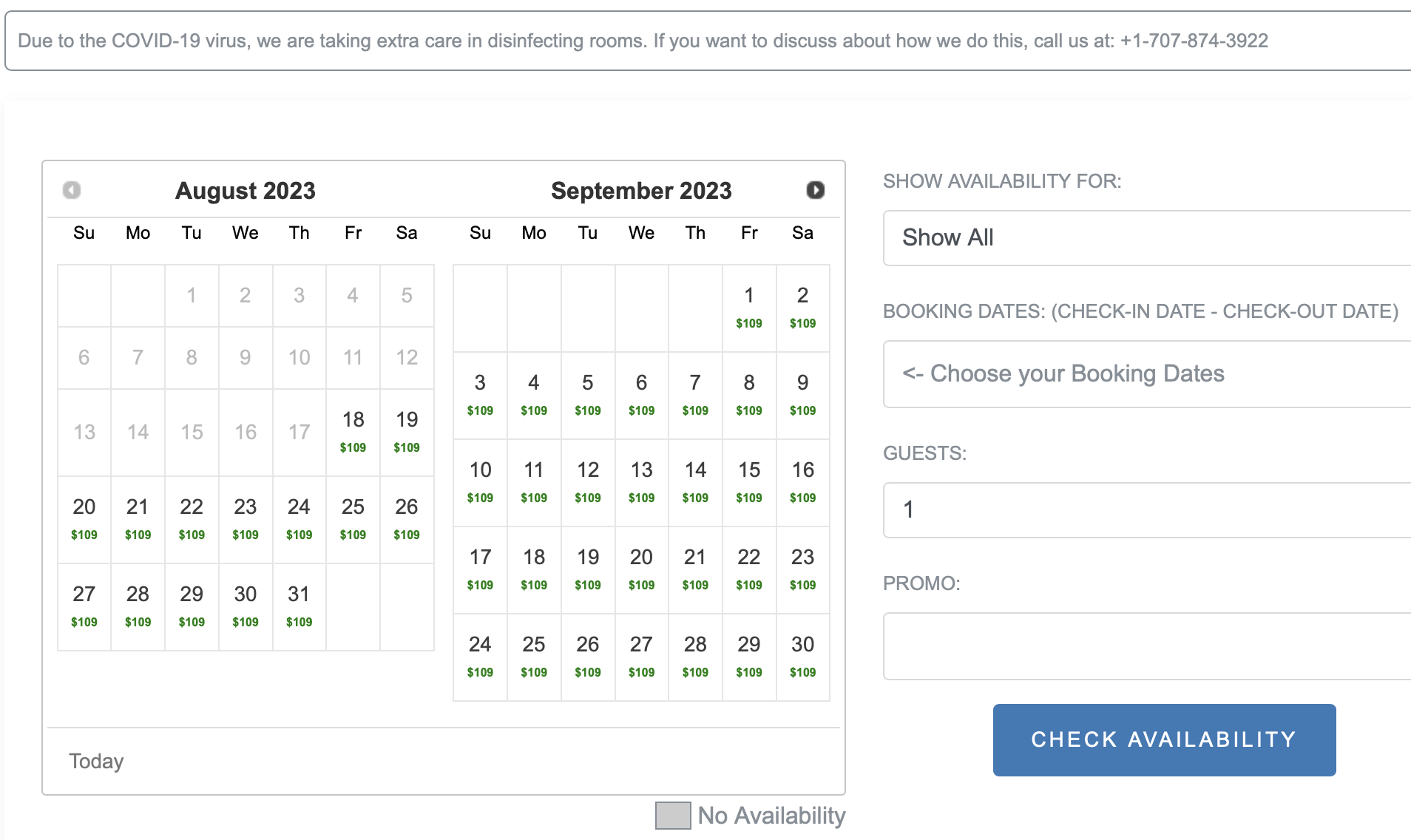When using one of our calendar options - either Template 03 or 04 - BookingCenter Support can enable your 'available dates' to show the lowest rate bookable for that day. An example below shows that available dates can be booked with $109 as the lowest rate for that date:
Keep in mind the following:
- The rate displayed is attached to an available room for that day. This rate may/not be bookable without restrictions. Thus, offering this to your guests doesn't mean it's bookable for a single day, for example. Some guests might find this misleading if the 'lowest rate' is only available as part of minimum 7-day stay (for example).
- The price is shown on only on days that have at least one allocated room available.
- The calendar options for Template 03 or 04 are not customizable, so the way the rate is shown is fixed to the specific template.
- If you wish to generate your own calendar with the lowest rate provided as part of the XML array, then you or your web developer can integrate the Calendar message that is part of the APIs available to BookingCenter. keep in mind, BookingCenter Support staff don't provide support for implementing APIs that BookingCenter makes available. There may be a fee to have BookingCenter developers assist in implementing an API, so contact Sales@BookingCenter.com for assistance, if needed, with implementing an API message(s).
Overview
Content Tools