To Print a Registration Letter for a Guest. - Open the Booking Details of the Guest and click on the Letters Tab.
- Choose the Registration Letter from the drop-down menu. (See Add or Edit Letters )
- Click Generate Print Document
- Generate Print Document: A new browser window will open with a print button at the top. Click print to send the letter to your printer.
- To verify whether a Registration Letter was printed for the guest, go to the Log Tab in the Booking Details to view activity. See Log
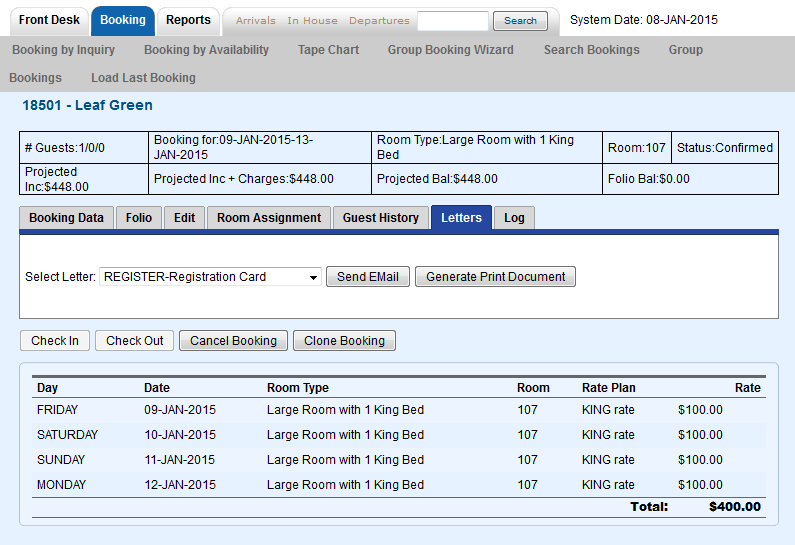
|