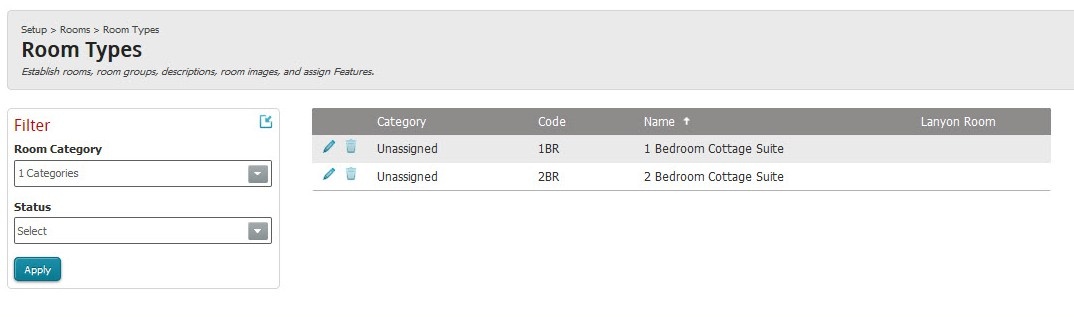Use the Rooms Types page to view all your current room types on the GDS. Please note this is a 'Read Only' section.
If you require edits or changes, please contact the BookingCenter Support Department.
GDS Profile
2. Room Views
a. Located at: Setup > Rooms > Room Views
b. This section allows one to create and modify view designators for your property.
c. Please click the ‘Add New’ button in the top left corner. From here, you can add your various ‘Room Views’ to each room type.
Overview
Content Tools