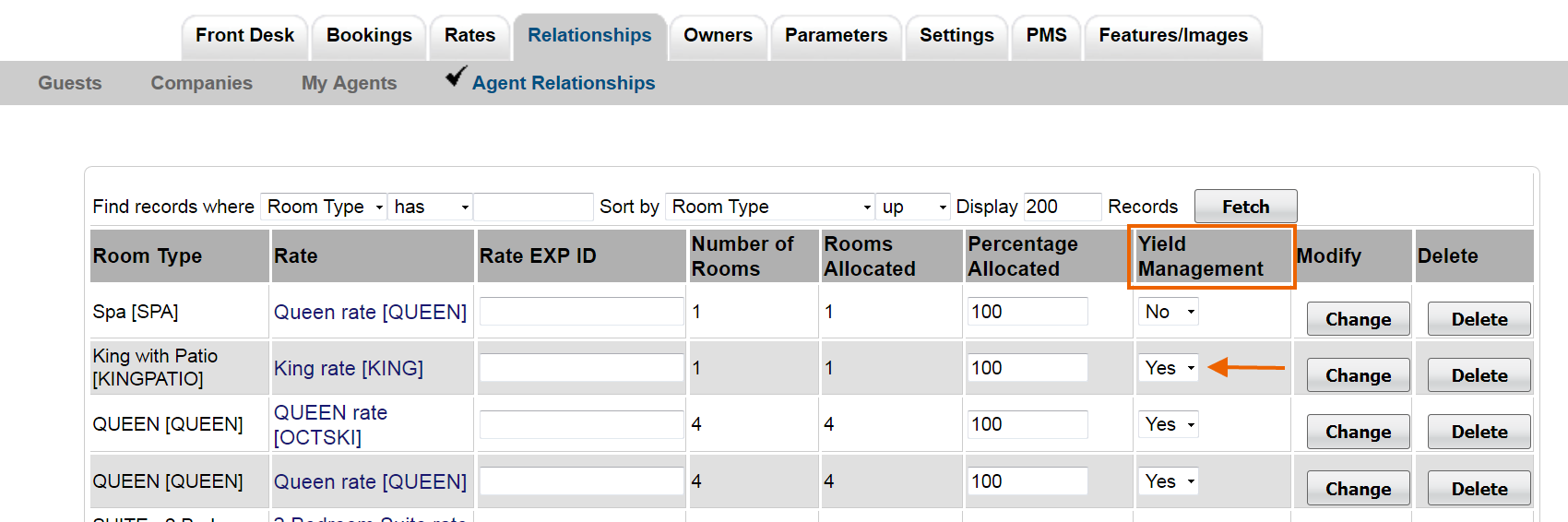Activate Yield Management for each Agent Channel
After the 'Yield Profiles' have been built and the selected Rate Plans have been allocated, there is one more step needed to activate Yield Management for each Room Type in the Agent Channel.
Since Yield Management can be activated by Room Type in each Channel, you can offer yielded rates on one or all of the Room Types, on one or all Agent Channels.
For Example, Yield Management could be activated for the TWIN Rate Plan on Booking.com and Expedia, but not not for the TWIN Rate Plan allocated to MyPMS Front Desk.
In this section
To activate Yield Management by Room Type for each Agent Channel, follow these steps.
- Go to SETUP | RELATIONSHIPS | AGENT RELATIONSHIPS
- Choose the Agent Channel and click on the number of "Rooms Allocated". Ie. 46 of 25
- The Room Type/Rate Plan allocations for the Agent Channel chosen will display.
- In the column, Yield Management, select "Yes" from the drop-down menu and click "Change"
- Repeat this step for each Room Type/Rate Plan on which you want Yield Management activated.
Overview
Content Tools