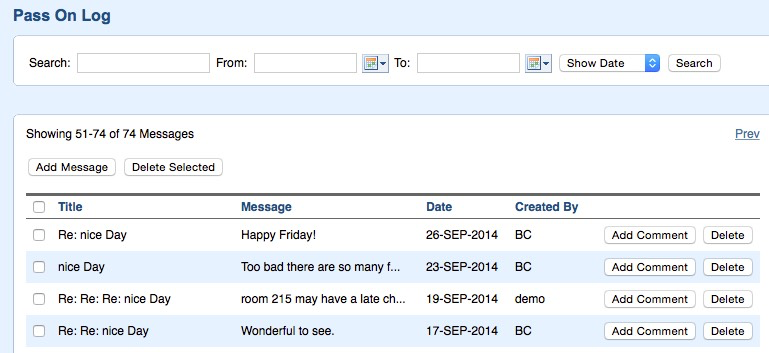The Pass On Log offers a simple tool for 'passing along' reminders to staff and guests, or setting 'reminders' for future needs. The Pass On Log on the Front Desk displays the title, text preview, date and created by. A Pass On Log will 'appear' on the Front Desk on the 'Show on" date saved when adding or editing the Pass On Log. Each Pass On Log stays on the Front Desk for 3 days until it automatically removes itself and can then be found by either 'searching' for it or viewing it in the Pass On Log area.
Add Message: Use to add a new message. It will appear at the top of the list and in the pass on log in the Frontdesk.
Add Comment: Click to add a message to the comment. The comment will appear below the original message.
Search and View all Messages: Use the Search area to search for any Pass On Logs for text in the title and/or Message. The search works on 2 different dates:
- Show Date - the 'System Datem' date that the Pass On Log was saved to 'appear' on the Front Desk
- Created Date - the 'clock date' (i.e., the actual day, not the System Date) that the Pass On Log was created or last saved.
Once you have 'searched' for Pass On Logs, you can view a list of all messages and click to Edit one or delete it. Note that the page will only show 50 messages at a time, so click NEXT and PREV to paginate through a selection.
Use the Pass on Log
The Pass On Log is useful for many common hospitality tasks, such as:
- 'Wait List' guests wishing to book a room at a future date. To do this, set the Show On date to bring the Guest details to the fore at a specific date to see if availability has opened up.
- Schedule Maintenance.
- Remind staff to sell particular rates or packages on specific dates.
- Alert staff to perform actions such as contact a guest, request maintenance, housekeeping, etc.
There are literally hundreds of uses for the Pass On Log to make reminding and notifying staff and guests easier.