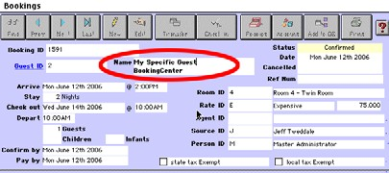When assigning a booking to a Guest set as a 'Company Account' (See "Company Account" on
page xciv ) , BookingCenter will track receivables owed to you by Companies and allow you to send the Company statements for each booking past due. This feature is commonly called
'Direct Bills' or 'Debtor Accounts' and management as a special accounbts receivable practice. It is based on the common business practice of a lodging property extending credit to a Guest or a Company (this can be Expedia or a local construction company, for example) and then allowing the Company to pay down the'debt' or 'credit' (tracked as an outstanding balance) at a later time. To make a booking for a Company Account, do the following:
Figure 1.
1. Make the booking using the Guest ID that has been set as a Company Account (See "Company Account") .
2. Edit the name of the Guest to reflect the actual Guest who is staying from the Company by clicking
EDIT on the Booking Detail and editing the section circled below
The figure above shows an assigned Guest "My Specific Guest' while still associating the booking to the Company Account which was set as Guest ID: 2, which is a Company named 'BookingCenter".
3. Once bookings have occured for the Company, you can email or mail/fax the Account list of unpaid (ie, checked out with balances remaining) to the Company for payment. The statement can be sent via paper/fax or emailed by choosing PRINT from the Guest Detail record and selecting an Unpaid Bookings report or a Statement formatted for email.
Tip The email Statement corresponds to the format required by Expedia and Hotels.com for faster reconcilliation of their 'Merchant Model' booking programs, so use this to get your money faster from them. But use it to email any Company or Guest who owes you money.
4. Once you receive the payment for the unpaid bookings, you can 'allocate' the Receipt against the bookings as explained later in the section "Allocating a Receipt", thus reducing your Accounts Receivable.
Overview
Content Tools