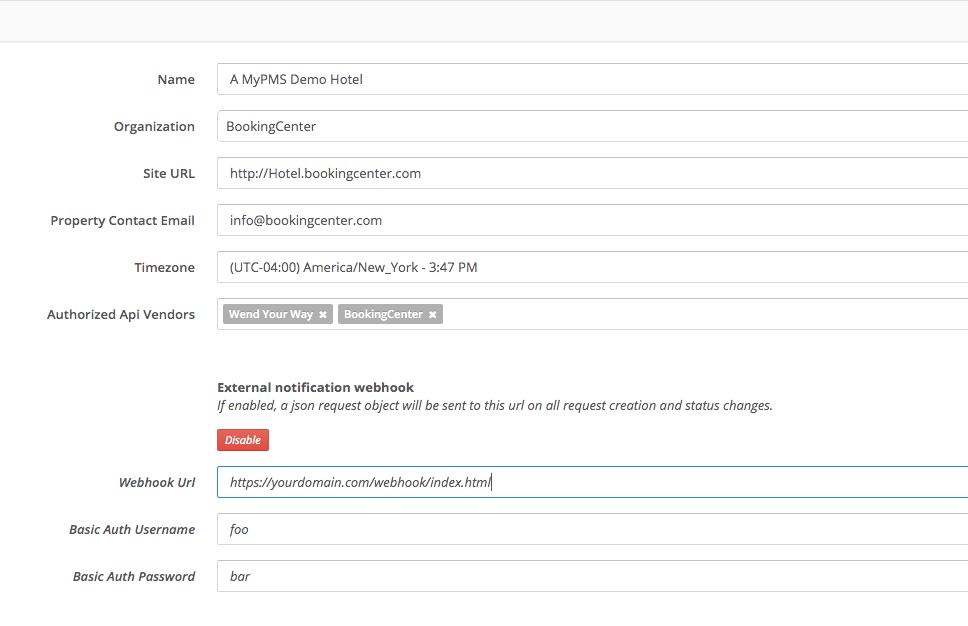Introduction
Welcome to the BookingCenter MyGuest API Partner Documentation! The APIs documented here allow you to programmatically:
- Create a Request
- Manage a Request
- Receive Request Information
- Receive Staff Information
- Receive Form Information
- Receive Category Information
Terminology
The following terms are used throughout API documentation:
- BookingCenter Partner Manager — Your Partner Manager helps get you set up to use the API.
- Property — The property the Partner will be accessing or managing information for. The property grants MyGuest API access to the Partner and their Partner Application.
- Partner Application — The software developed by Partner that consumes the MyGuest APIs to manage listings on a host's behalf.
- Partner — Develops and manages the Partner application. Partners are the target audience for this documentation.
Basic API Usage Steps
- Your BookingCenter Partner Manager approves your application for use and will provide you with your Api Credentials.
- The Property grants the Partner Application permission to manage their property account via the API.
- Your application should now be set up and, depending on authorization and permissions, be able to:
- Create and update requests (requests)
- Retrieve a list of available properties (properties) that have authorized partner application access.
- Access available request forms (forms) for the specified property.
- Access available staff (staff) for the specified property.
- Access available categories (categories) for the specified property.
API Development Cycle
- Acceptance into the Api Partner Program
- Partner Manager provides credentials to development environment.
- Partner completes development and testing against development environment.
- Partner Manager provides credentials for production environment.
- Property grants the Partner Application permission to access their property account via the API.
Authentication:
All endpoints require authentication in the form of a login and key pair that were provided upon Partner registration. The api_login can be defined as either a string, or an integer, however the api_key must always be in UUID format.
it must be included in the request headers
x-api-login: 1123457 x-api-key: f4f7ca6c-72b7-4b1c-921e-f31243c2b5ce
Failure to include valid credentials as described will return a http status code 401 with a response Unauthorized.
Rate Limiting
To ensure API stability and prevent abuse, BookingCenter enforces rate limits at the partner level. Your application is responsible for operating within these rate limits. Once a rate limit has been exceeded, no more requests are handled until the limit expires. Attempting to issue requests repeatedly beyond the limit could result in your application being blocked for a longer period, other legitimate requests being rejected, and/or the IP address being blacklisted.
If you encounter issues with rate limits for your application, please ensure you have taken the following or similar actions:
- Build a queuing system to ensure that you don’t exceed the limits.
- Ensure that you do exponential backoff if you do exceed a rate limit.
- Ensure that the you have the
x-api-loginand x-api-key headers on your requests.
In the event the application exceeds the API Rate limiting an 429 error will be returned with a `retry-after` element notifying the application after the UTC time in which the API will accept new requests from it. A sample 429 rate limit message is provided below.
{
"api_version": 3,
"status": "failed",
"errors": {
"code": 429,
"message": "Too many requests",
"retry-after": "2020-02-11T02:44:47+00:00"
},
"request_uuid": "b84ecfde-19de-4ede-a96a-91f86c623841"
}
Validation:
Technical Support
To assist partner integration to our API platform, please use our support system at our Online Support Portal. Every API call response contains meta information including the status of the response, api_version and the request_uuid. When requesting technical support please provide the endpoint you are making the call, your formatted request and the full response from the api including the request_uuid.
Sample Success meta information:
"api_version": 3,
"status": "success",
"request_uuid": "35f52462-a3e6-4a37-aaed-c7326932fb3a"
Sample Error meta information:
{
"api_version": 3,
"status": "failed",
"errors": {
"status": 404,
"title": "record not found",
"details": "no record 345 found"
},
"request_uuid": "b0370ef0-3c83-40af-a993-0201f37c33dc"
}
Endpoints
Properties
Retrieve All Properties
This call returns all of a properties that have authorized the provider access via the API.
Fetch all Properties as Properties Object array.
GET v3/properties
Request URL Parameters
| Parameter | Description |
|---|---|
hotel_id | Property Numerical identifier Cannot be null |
Example Response
{
"properties": [
{
"id": 2,
"name": "A MyPMS Demo Hotel",
"site_url": "http://Hotel.bookingcenter.com",
"timezone": "America/Dawson",
"contact_email": "mypms@demohotel.com"
},
{
"id": 3,
"name": "Steves Test Property",
"site_url": "http://Hotel.bookingcenter.com",
"timezone": "Africa/Abidjan",
"contact_email": null
},
{
"id": 10,
"name": "Lava Ridges Test Property",
"site_url": "www.lavaridge.org",
"timezone": "America/Dawson",
"contact_email": "lavaridges@email.com"
}
],
"api_version": 3,
"status": "success",
"request_uuid": "74ec482c-5a37-416b-820e-0c0e52f0a6e7"
}
Retrieve Single Property
This call returns all of a properties that have authorized the provider access via the API. Properties are returned in a paginated collection which provides a Meta Array with pagination information.
Fetch all Properties as Properties Object array.
GET v3/properties/:id
Request URL Parameters
| Parameter | Description |
|---|---|
id | The id of the property being retrieved |
Forms
Retrieve All Forms
This call returns all of a properties forms and the fields associated with each form. Forms are returned in a paginated collection which provides a Meta Array with pagination information.
Fetch a Properties forms as Form Object array.
GET v3/forms
Request URL Parameters
| Parameter | Description |
|---|---|
hotel_id | Property Numerical identifier Cannot be null |
limit | The maximum number of forms to return, up to 50. |
Retrieve Single Form
This call returns a specific form and the form fields associated for the requested.
Fetch a specific form as Form Object array.
GET v3/forms/:form_id
Request URL Parameters
| Parameter | Description |
|---|---|
| id integer required | The id of the form |
hotel_id |
|
Staff
Retrieve All Staff
This call returns all available staff by property and their roles. Forms are returned in a paginated collection which provides a Meta Array with pagination information.
Fetch a Properties staff as Staff Object array.
GET v3/staff
Request URL Parameters
| Parameter | Description |
|---|---|
hotel_id | Property Numerical identifier Cannot be null |
Retrieve Specific Staff
This call returns all available staff by property and their roles.
Fetch a Properties staff as Staff Object array.
GET v3/staff/:username
Request URL Parameters
| Parameter | Description |
|---|---|
| username string required | Specific staff username obtained from the retrieve all staff call |
hotel_id | Property Numerical identifier Cannot be null |
Categories
Retrieve All Categories
This call returns all available form categories including their respective department. Categories are returned in a paginated collection which provides a Meta Array with pagination information.
Fetch a Properties categories as categories Object array.
GET v3/categories
Request URL Parameters
| Parameter | Description |
|---|---|
hotel_id |
|
limit | The maximum number of categories to return, up to 50. |
Retrieve Specific Categories
This call returns all available form categories including their respective department.
Fetch a Properties categories as categories Object array.
GET v3/categories/:category_id
Request URL Parameters
| Parameter | Description |
|---|---|
| id integer required | The category id |
hotel_id |
|
Requests
Retrieve All Requests
This call returns all requests for property and their roles. Requests are returned in a paginated collection which provides a Meta Array with pagination information.
Fetch a Properties requests as request Object array.
GET v3/requests
Request URL Parameters
| Parameter | Description |
|---|---|
hotel_id | Property Numerical identifier Cannot be null |
limit | The maximum number of requests to return, up to 50. |
| offset integer optional, default is 0 | The number of requests to skip over, where the ordering is consistent but unspecified. |
| status string optional, default is 0 | Filter Requests that match a specific status. Use Unresolved to retrieve all requests that have any status other than completed or cancelled. |
| room string optional |
|
| rooms array optional |
|
| category string optional |
|
Retrieve Single Request
This call returns a specific request for property.
Fetch a Properties request as request Object array.
GET v3/requests/:request_id
Request URL Parameters
| Parameter | Description |
|---|---|
id | The request id |
hotel_id | Property Numerical identifier Cannot be null |
Create a Request
This call creates a new request and returns a request object.
POST v3/requests
Request URL Parameters
| Parameter | Description |
|---|---|
hotel_id | Property Numerical identifier Cannot be null |
Guest | see list of supported strings |
| Category string required | form category name from the categories endpoint |
| room string optional | Guest room for their booking |
| booking_id string optional | The reservation identifier for the guests stay with the property, if applicable. |
| guest_notify boolean required | Should an email be sent to the guest notifying them of this requests creation? Recommended false |
| staff_username string optional |
|
| status string optional default "New" |
|
| form_name string required | Name of the form we are creating this request for from the forms endpoint |
| form_fields array required | details of the form request. Needs to match any required form_fields for the specified form_name from the forms forms endpoint |
Example Request
{
"hotel_id": 2,
"room": "32",
"booking_id": "1332025-4X",
"guest": {
"email": "joeb@banks.com",
"name": "Joe Banks",
"phone": "7075551414"
},
"guest_notify": false,
"form_category": "Treatment",
"form_name": "Spa Menu",
"form_fields": {
"Notes": "We'd like hot towels and a room to meditate in",
"swedish1": 2,
"pregnancy2": 1
}
}
Example Response
{
"requests": {
"id": 878,
"booking_id": "1332025-4X",
"room": "32",
"guest": {
"name": "Joe Banks",
"email": "joeb@banks.com",
"phone_number": "7075551414"
},
"created_at": "2020-02-12 15:43:15",
"updated_at": "2020-02-12 15:43:15",
"length_open": "1 second",
"status": "New",
"assigned": null,
"category": {
"id": 8,
"name": "Treatment"
},
"request_details": [
{
"name": "Notes",
"value": "We'd like hot towels and a room to meditate in",
"amount": null,
"type": "text"
},
{
"name": "Swedish1",
"value": "2",
"amount": "80",
"type": "amount"
},
{
"name": "Pregnancy2",
"value": "1",
"amount": "140",
"type": "amount"
}
],
"comments": {
"guest_comments": [],
"staff_notes": []
}
},
"api_version": 3,
"status": "success",
"request_uuid": "a25a7d79-ba8a-40a3-92a6-02862f7a16c2"
}
Update a Request
This call creates a new request and returns a request object.
PUT/PATCH v3/requests/:request_id
Request URL Parameters
| Parameter | Description |
|---|---|
| id integer required | The ID of the request resource being managed |
hotel_id | Property Numerical identifier Cannot be null |
Guest | see list of supported strings |
| Category string required | form category name from the categories endpoint |
| room string optional | Guest room for their booking |
| booking_id string optional | The reservation identifier for the guests stay with the property, if applicable. |
| guest_notify boolean required | Should an email be sent to the guest notifying them of this requests update? Recommended false |
| staff_username string optional |
|
| status string optional |
|
| form_name string required | Name of the form we are creating this request for from the forms endpoint |
| form_fields array required | details of the form request. Needs to match any required form_fields for the specified form_name from the forms forms endpoint |
Requests Guest Array
| Parameter | Description |
|---|---|
name | Guest fullname i.e. "John Doe" |
email | guest email |
| phone string optional | guests preferred phone number |
Webhooks
Properties can enable a webhook notification url at the property level. If enabled we will send a json request object to the notification url every time a request is created or updated. The property has control over if they wish to use a notification url or not, and may turn it on or off by editing their property details as shown below.
Requirements
- The webhook url must support HTTPS. We will automatically convert any http or non defined url to https upon saving the webhook url.
- The webhook url must support POST method.
- The webhook url must support BASIC Authentication and the username and password.
- If enabled MyGuests will send a json request object to the webhook url for every request that is created or updated. The partner should use filtering logic as appropriate to capture/discard messages based upon their desired needs.
Sample Webhook Json Request Object
{
"id": 881,
"booking_id": "1796110W",
"room": "32",
"guest": {
"name": "Joe Banks",
"email": "joeb@banks.com",
"phone_number": null
},
"created_at": "2020-02-26 14:48:08",
"updated_at": "2020-03-10 15:28:34",
"length_open": "1 week",
"status": "Completed",
"assigned": "John Doe - BookingCenter",
"category": {
"id": 24,
"name": "Housekeeping"
},
"request_details": [
{
"name": "Details",
"value": "Room Cleaning Required",
"amount": null,
"type": "text"
}
],
"comments": {
"guest_comments": [
{
"details": "Room is being cleaned",
"created_at": "2020-03-02 12:01:24",
"staff": "mary"
},
{
"details": "Hi",
"created_at": "2020-03-02 13:24:54",
"staff": "tom"
},
{
"details": "Lets Test This out",
"created_at": "2020-03-02 14:26:02",
"staff": "ellen"
}
],
"staff_notes": [
{
"details": "Hi",
"created_at": "2020-03-02 12:01:13",
"staff": "ellen"
}
]
}
}