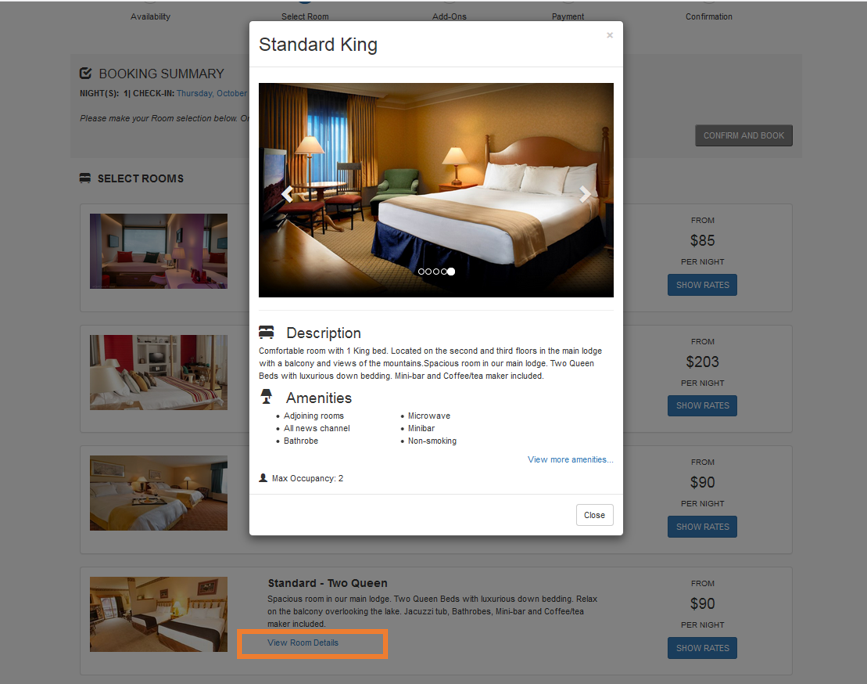Each Room Type has a description, Image Slideshow and Room Type Amenities customized in your Setup Area. To edit these information, please follow the instructions below.
NOTE: The label "Room Type" may be different for your property depending on the Label settings you entered. For example, you may have named your Room Types: "Suites", "Cabins", "Types", etc. Regardless of the label you use, follow the steps outlined below to change your Room Type Thumbnail images.
Image Slideshow
To change your Room Type Thumbnail image, go to SETUP | FEATURES AND IMAGES | ROOM TYPE IMAGES. See Add Room Type Images
To add Amenities, see Booking Engine | View Details.
Display on Booking Engine
Booking Engine
Overview
Content Tools