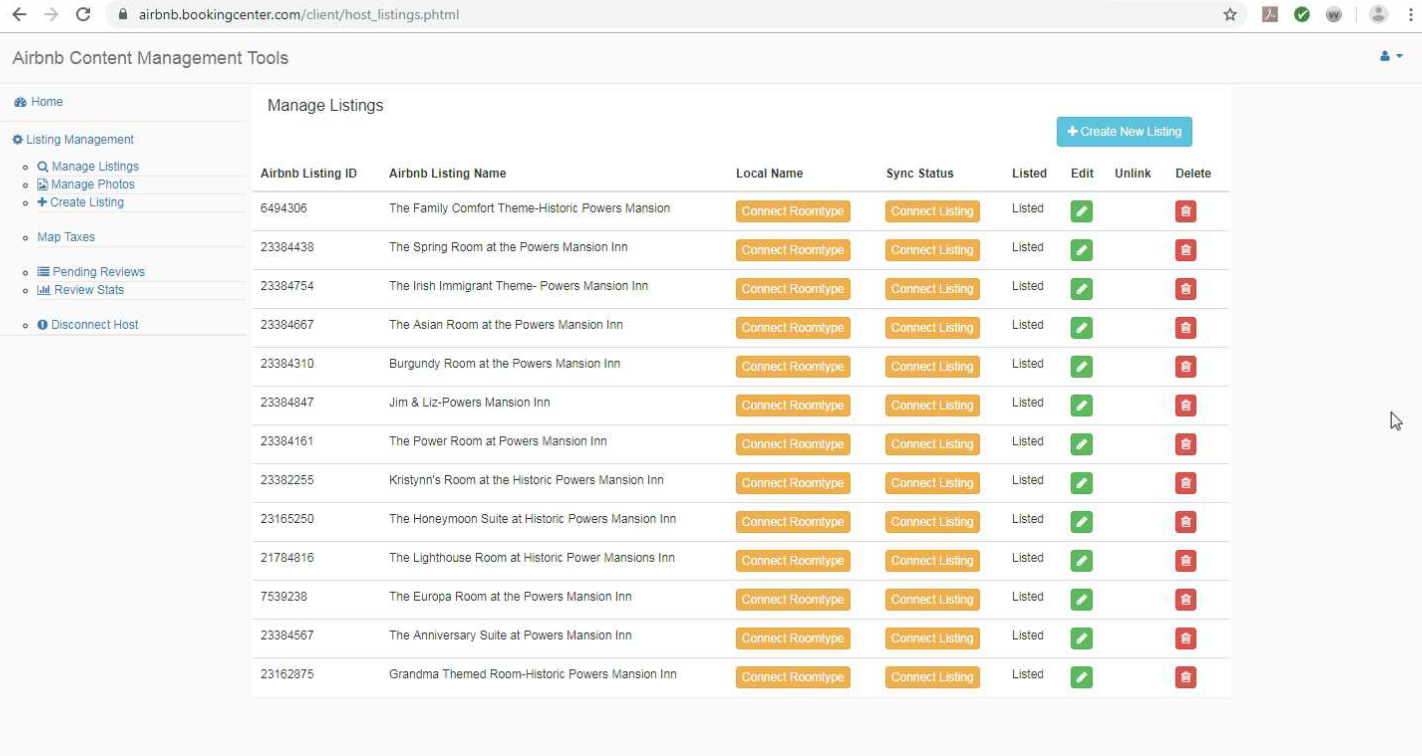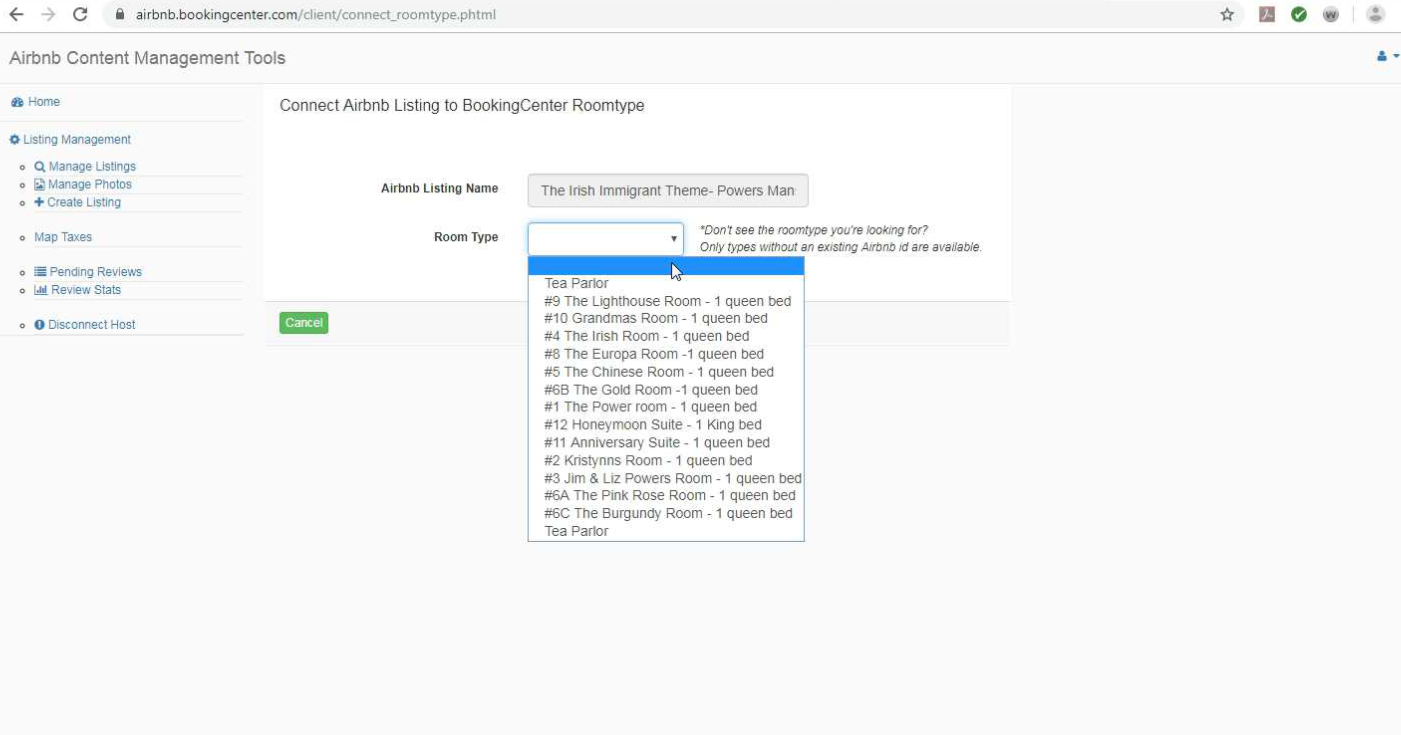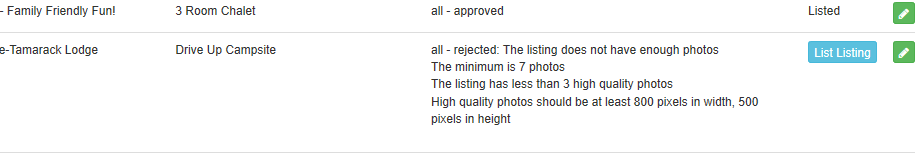The 'Manage Listings' section allows a property to do the following:
- Create a New Listing
- Edit an Existing Listing
- Delete a Listing
- Connect an existing Room Type
- Connect (or activate) the Listing (or Room Type) on Airbnb
A sample 'Manage Listings' page that has not yet been connected will look as follows:
The first step from this screen is to 'Connect an existing Room Type'. This section will allow you to link (or map) the Listings within your Airbnb profile to your room types in BookingCenter. This will look as follows:
Once the room type has been confirmed, this will appear as "Listed' per the example below.
The final step in activating this room type (Listing) on Airbnb is to click the 'Connect Listing' button.
Note: If there are any errors or issues, such as missing content or pictures, this screen will detail what these will be. An example of this error would be as follows regarding issues with images.