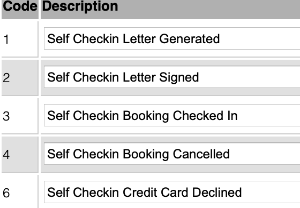Page History
s
| Section | ||||||||||||||||||||||||||
|---|---|---|---|---|---|---|---|---|---|---|---|---|---|---|---|---|---|---|---|---|---|---|---|---|---|---|
|
...
| Section |
|---|
Properties: Displays a list of the properties associated with your login. If you only have one property, then only one will display. Click image to enlarge Users: Displays a list of Users with email address, role and edit function. Users must be added via the MyPMS Users area and assigned Users to MyGuest: Yes in order to login. Guests: Displays a list of Guest Records with details and number of requests. Search Guests: Search by guest name, email or phone. The "Search Guest Results" will display the following information. For details, see MyGuest | SEARCH Guests
Forms: Displays a list of forms used for Requests on your MyGuest site. Custom Messages for Request EntriesEach Site can edit the text used for their Request messages when set by one of the automated events. The property can update the 'default text' for a specific message at :https://mypms.bookingcenter.com/site_myguest.phtml - Note: don't forget to press UPDATE. |
| Section | |||||||||||||||
|---|---|---|---|---|---|---|---|---|---|---|---|---|---|---|---|
|
...