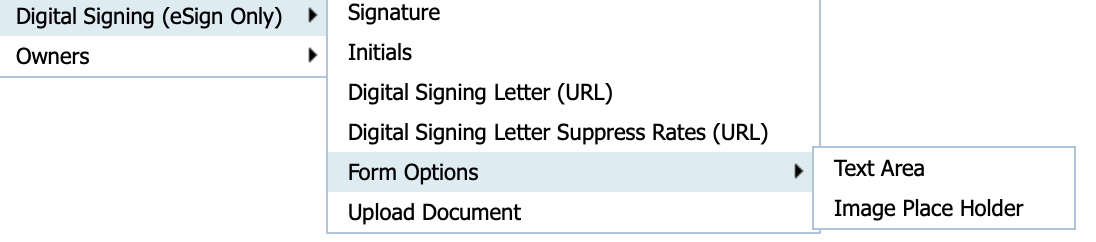BookingCenter eSign- Digital Document Signing lets you create a customized letter with a built-in digital signature function which can be emailed to guests at any time on or before the check-in date. This allows you to request and store documents signed by the guest. The eSign function is already enabled for each booking in MyPMS and is seamlessly integrated with BookingCenter Customized Letters. To implement the Esign- Digital Signing Process, follow these steps. Read below for detailed step-by-step instructions. eSign - Setup: Setup your Default Signature Letters - Create Default eSign Letter
eSign - Process: Learn how to send a Digital Signature Request Letter - Send eSign Request Letter
eSign - Digital Signature Letter Storage: See where the signed digital letters are stored. - Digital Signature, Initial, Image, and Document Letter Storage
eSign special functions : signatures, initials, image uploading, and document uploading. These are special options available for eSign letters (these options only work with eSign Booking Letters) that enable a Letter to be signed or initialed (using the 'Signature' or 'Initial' option); using the Image Place Holder a guest can submit an image uploaded from a device (any computer, tablet, or smart phone can work in the .jpg, .png, .jpeg, .gif ,pdf,tiff,txt formats only); an Upload Document that allows documents (we support .jpg, .png, .jpeg, .gif, .pdf, .docx, .rtf, .txt, .doc, and .tiff file formatsformats only) to be uploaded from a device (any computer, tablet, or smart phone can work); a Text Area to allow a Guest to place 'free form' text into a box and have the text 'saved'. These features merge elements are available only for eSign Letters., they will not work outside of the eSign process,
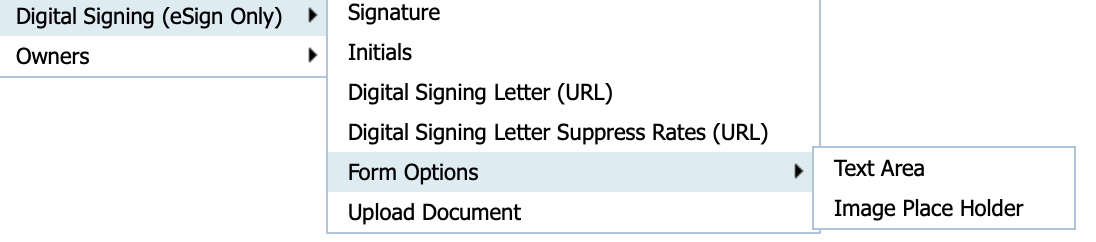 Image Modified Image Modified
If desiring to use 2 different Self Check-in 'processes' for your Guests, or 2 eSigns eSign Letters for various other purposes, consider a PMS Agent that can differentiate between bookings and thus requiring a unique eSign - Digital Document Signing process based on a the 'Suppress Agent Rate' process. This can add adds an entirely different eSign- Digital Document Signing process and may be useful for your businessfor certain businesses requiring distinct processes for automating different types of eSign processes. |