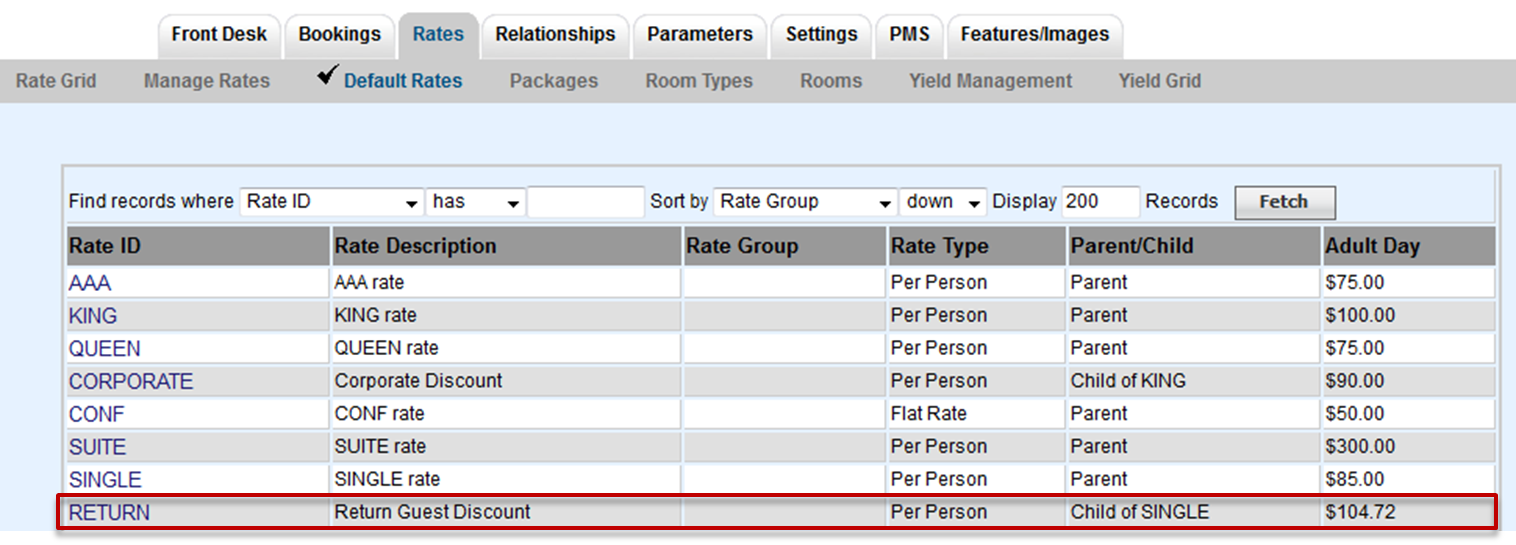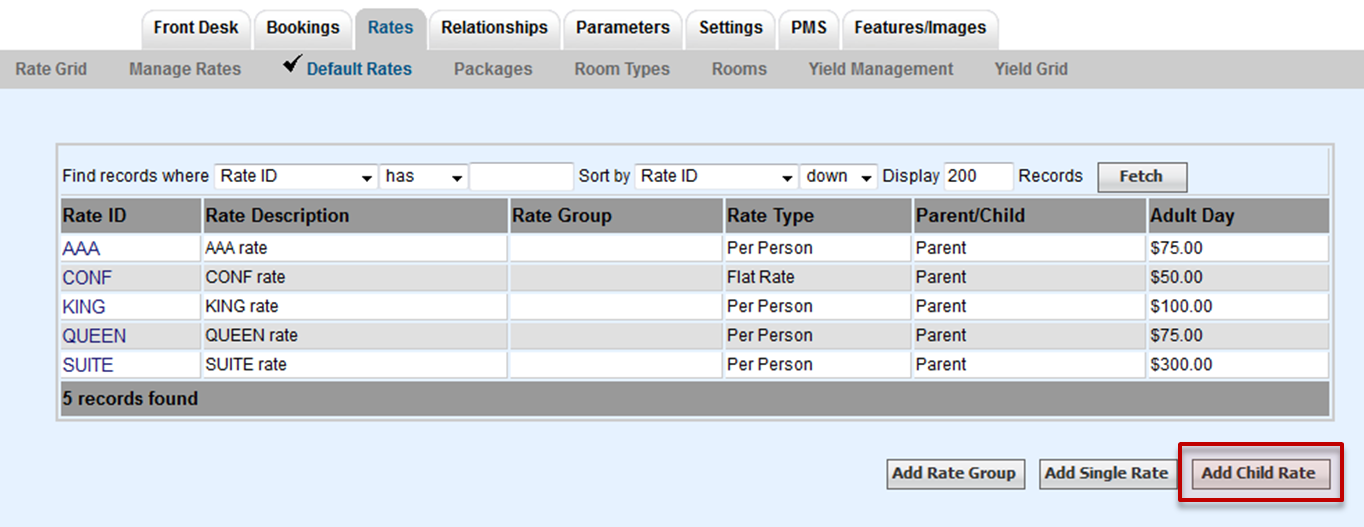| Section |
|---|
| Column |
|---|
A Child Rate is linked to a 'Parent Rate' for ease of Rate Management. As the Parent Rate increases or decreases on a give day or week(s) the Child Rate automatically does so in proportion. By creating a Child Rate that set as a positive  or negative or negative  percentage (%) to a Parent Rate, one can easily manage rate tiers automatically. This is commonly used for CORP (corporate) and AAA rates, for example, which are always 10% off the RACK (default) rates for a room. Use Child Rates to simplify how many rates you need to create and manage on an ongoing basis.For example, a Child Rate set to discount the Parent Rate by -10%, will automatically take %10 off of the Parent Rate when it changes. See Manage Rates to change you daily rates. percentage (%) to a Parent Rate, one can easily manage rate tiers automatically. This is commonly used for CORP (corporate) and AAA rates, for example, which are always 10% off the RACK (default) rates for a room. Use Child Rates to simplify how many rates you need to create and manage on an ongoing basis.For example, a Child Rate set to discount the Parent Rate by -10%, will automatically take %10 off of the Parent Rate when it changes. See Manage Rates to change you daily rates. |
| Column |
|---|
| | Panel |
|---|
| borderColor | #559ADE |
|---|
| title | In this section |
|---|
| |
|
|
...
You will now see a display of your Child Rate in the Default Rate List. Click on the Rate ID to Edit the Child Rate. Only the Rate Group, Adjust By and Description fields can be edited.
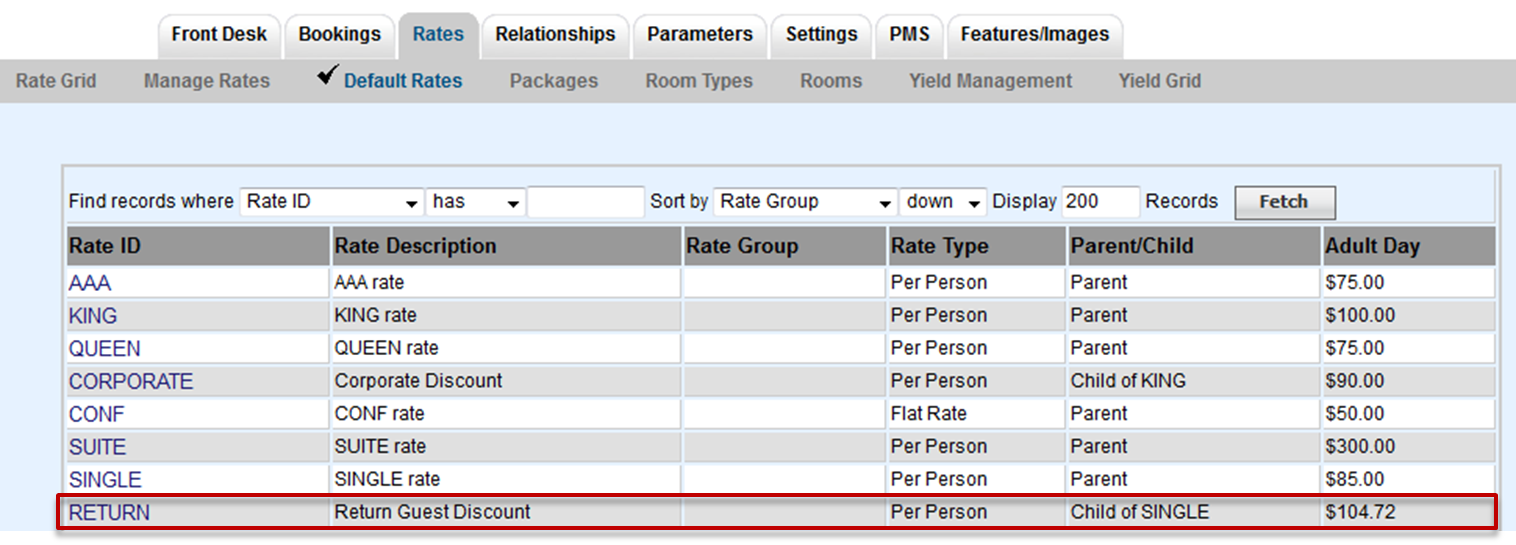 Image Modified
Image Modified
...
...
...
To add a Child Rate, click on Add Child Rate as shown here.
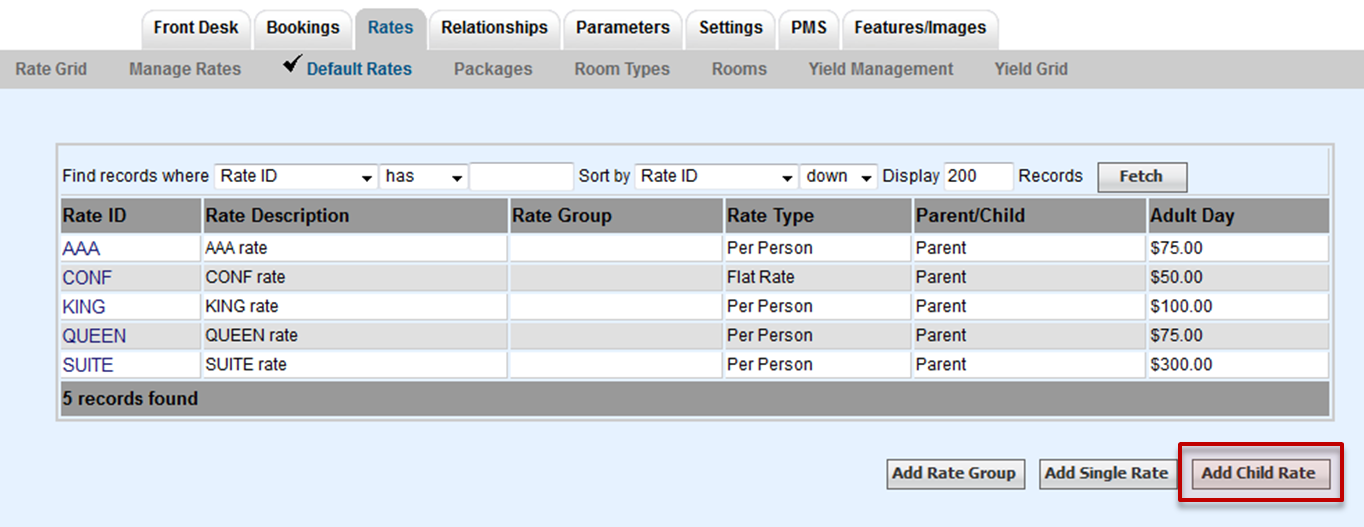
...
A new screen will open to enter the new Child Rate. Enter the information as shown here.
...