| Section |
|---|
| Column |
|---|
Owner's can be assigned to one or multiple units. The Owner must first be set up and active in order to assign a unit. The Owner is assigned to a unit in the settings of the unit itself. |
| Column |
|---|
| | Panel |
|---|
| borderColor | #559ADE |
|---|
| bgColor | #F0F0F0 |
|---|
| titleColor | #ffffff |
|---|
| titleBGColor | #559ADE |
|---|
| borderWidth | 1 |
|---|
| title | In this section |
|---|
| |
|
|
To assign a unit to an owner, go to SETUP | RATES | ROOMS
- Click on the Room ID which you want to assign
- Click Edit
- Choose the Owner from the drop down list
- Click Save
SETUP | RATES | ROOMS EDIT ROOM
...
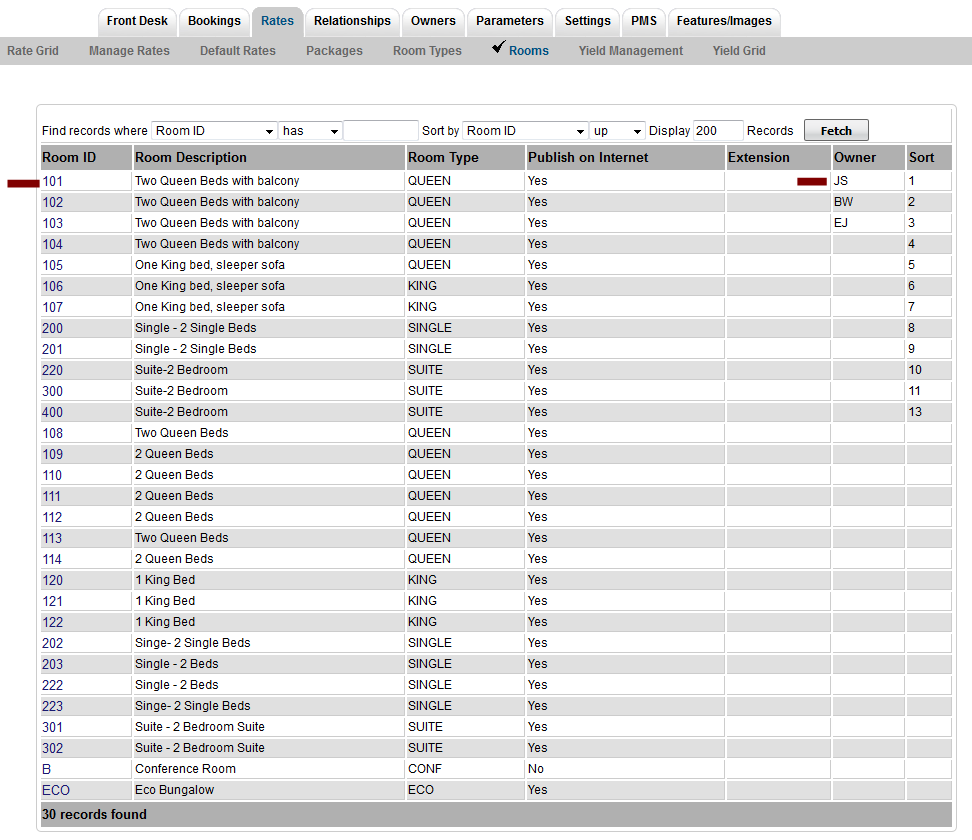 Image Modified
Image Modified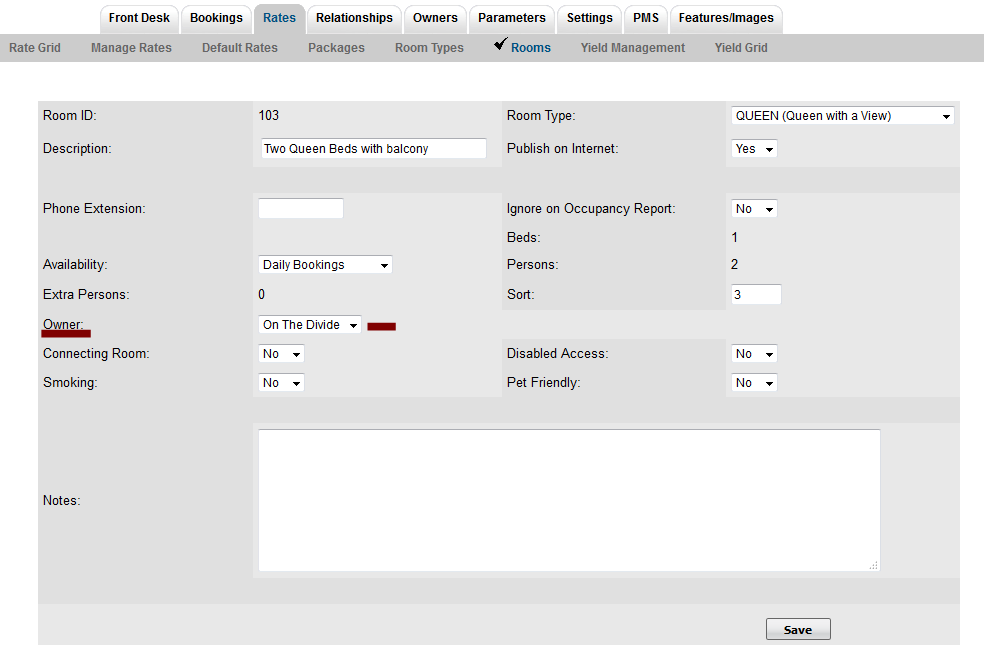 Image Modified
Image Modified
Click on images to enlarge
...
| Column |
|---|
|
| Panel |
|---|
| borderColor | #559ADE |
|---|
| bgColor | #F0F0F0 |
|---|
| titleColor | #ffffff |
|---|
| titleBGColor | #559ADE |
|---|
| borderWidth | 1 |
|---|
| title | In this section |
|---|
| |
|