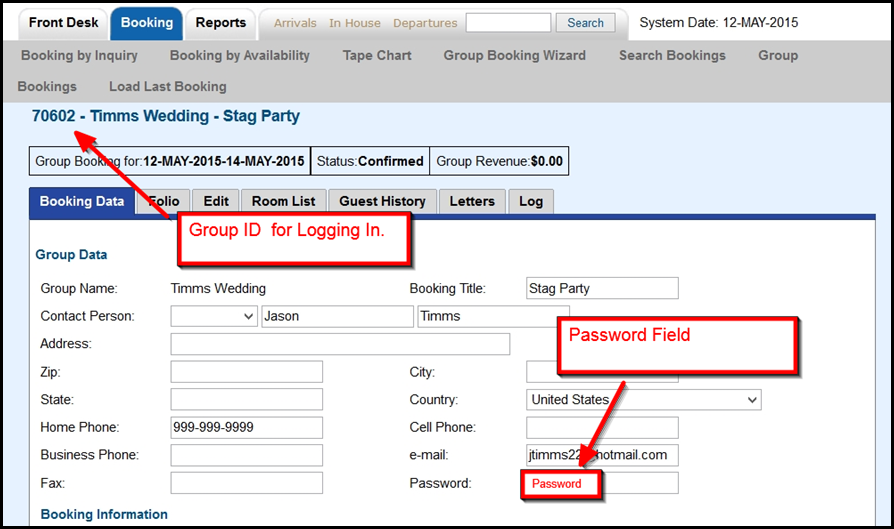Page History
| Section | ||||||||||||||||
|---|---|---|---|---|---|---|---|---|---|---|---|---|---|---|---|---|
|
| Section | ||||||||||||||
|---|---|---|---|---|---|---|---|---|---|---|---|---|---|---|
Create a Password for your Group Booking
Click to enlarge image
| ||||||||||||||
| Section | ||||||||||||||
Give Group Contact the USER ID and Password The Group Booking can now be accessed through the Group Booking Engine, https://groups.bookingcenter.com/ using the Confirmation # as a User ID and the password you created for the Group. The User ID and password is the same for all guests logging into the Group Booking.
NOTE:
|
...
Overview
Content Tools