Sources, like Agents, are used to track the origin of bookings. Unlike Agents, Sources do not affect pricing, availability or commissions. When bookings are made with links that do not have source codesSource assigned, then the system uses the default source WEB. Sources are viewed on the booking details for all guest bookings. Common Examples of Source Codes: WEBSITE for the properties main website, EMAIL for links added to your outgoing e-mail signature.
Sources can be used on the website booking process to find out where guest are finding your property. Sources can be selectively turned on to display on during the booking process. Select the source. press edit and flag it online or not. This works in conjunction with the booking engine setting page : use source. To Edit or Add a Source, go to SETUP | PARAMETERS | SOURCES. Your list of Sources will appear in the default view. - To add a Source Click Add and a new browser window will open to add Source details. See figure. 2.
- To Edit a Source, click on a the Source Name and a new browser window will open.
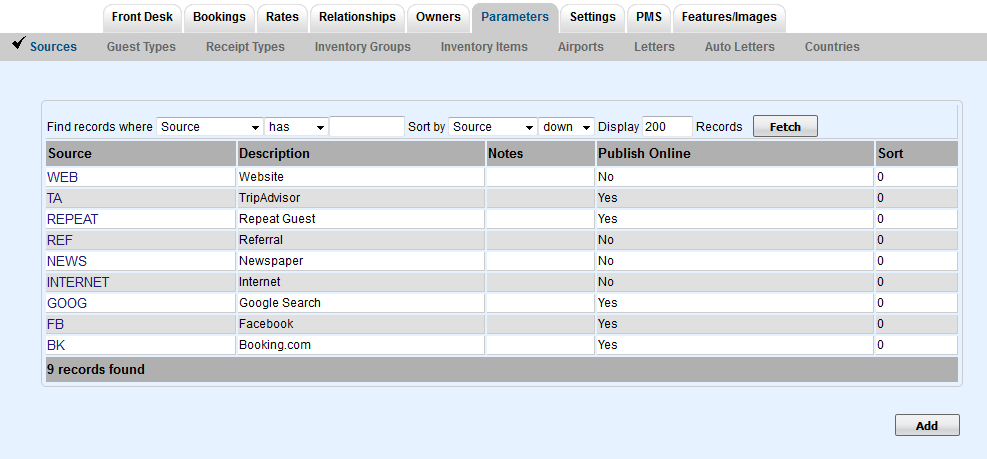 Image Added Image Added
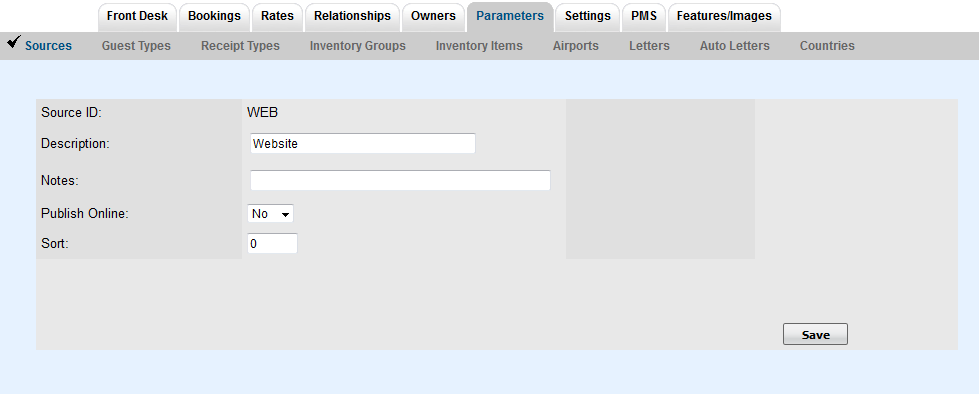 Image Added Image Added
|