To Close a House Account Folio, there must be at least one charge and payment and the folio must be balanced at $0. When the Folio is balanced, a "Close this Folio" button will appear. If the folio is empty - with no charges or payments - then the "Close this Folio" button will not be visible and the Folio can't be closed.
It is not uncommon for a user to create New Folios on the House Account area and then want to close them from view. To do this: - Add a charge of $.01 to each 'empty' folio you wish to close and choose a receipt type like, MISC charge
- Then Add A Payment of $.01 and choose a payment type like, 'Cash' or 'Write Off' .
- The folio is now balanced and the "Close this Folio" button will be visible.
- Click "Close this Folio" and the Folio will close and disappear from the Tabs in the House Accounts.
- View the transactions of the closed folio in REPORTS under Transactions Reports.
Note: When using this method to close a House Account Folio, the Transaction Report will show that there were x number of $01 MISC charges and payments ( 'Cash' or 'Write Off') for the day, so make the Night Auditor aware of why this was done.
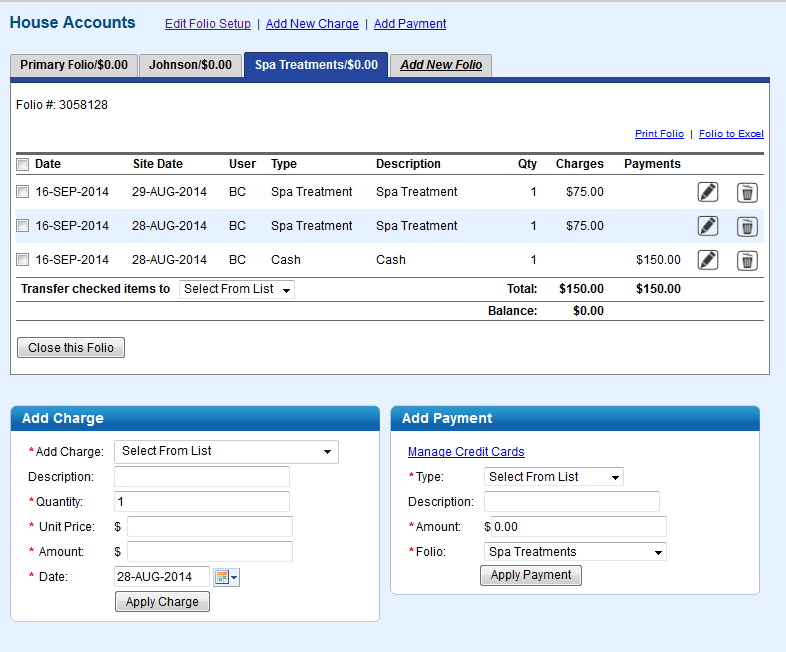 Image Modified Image Modified
|