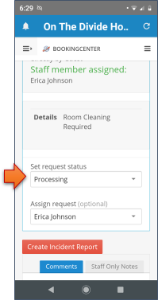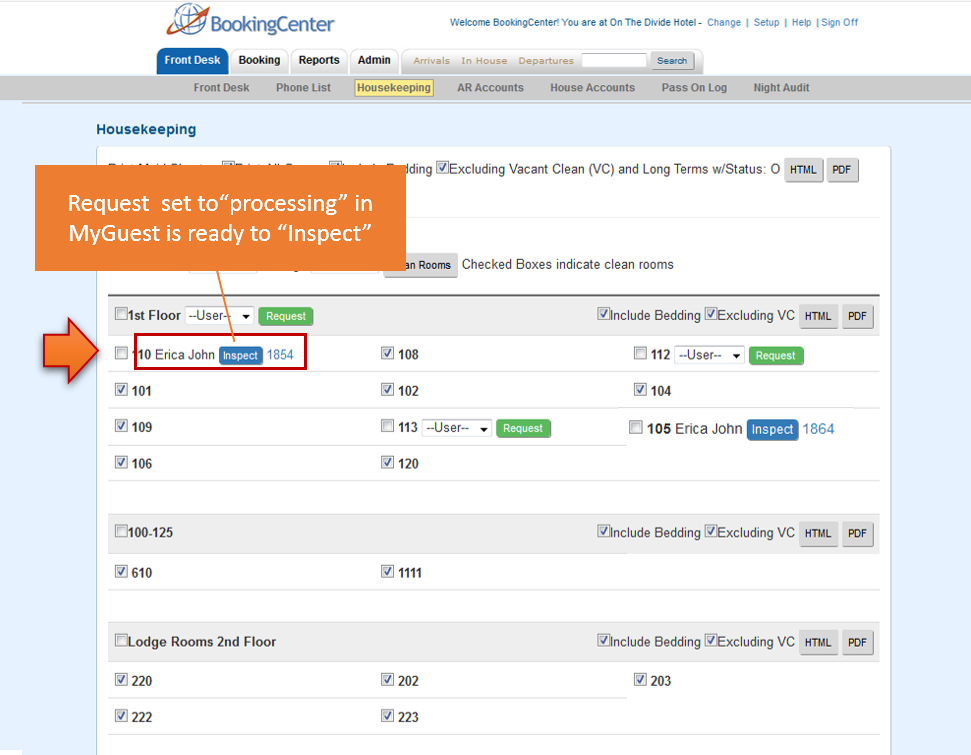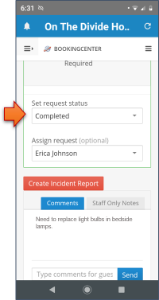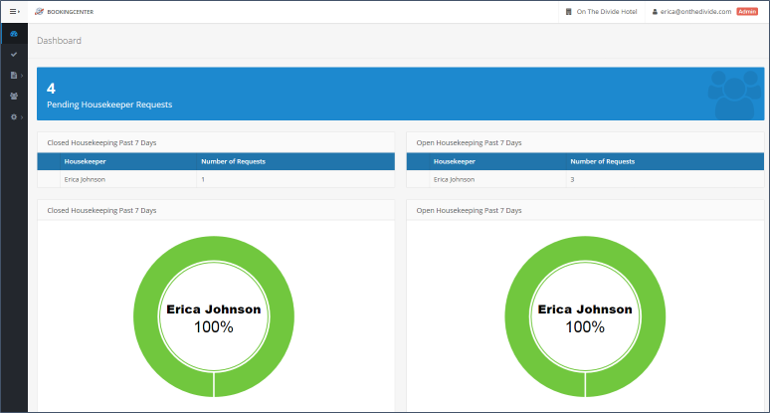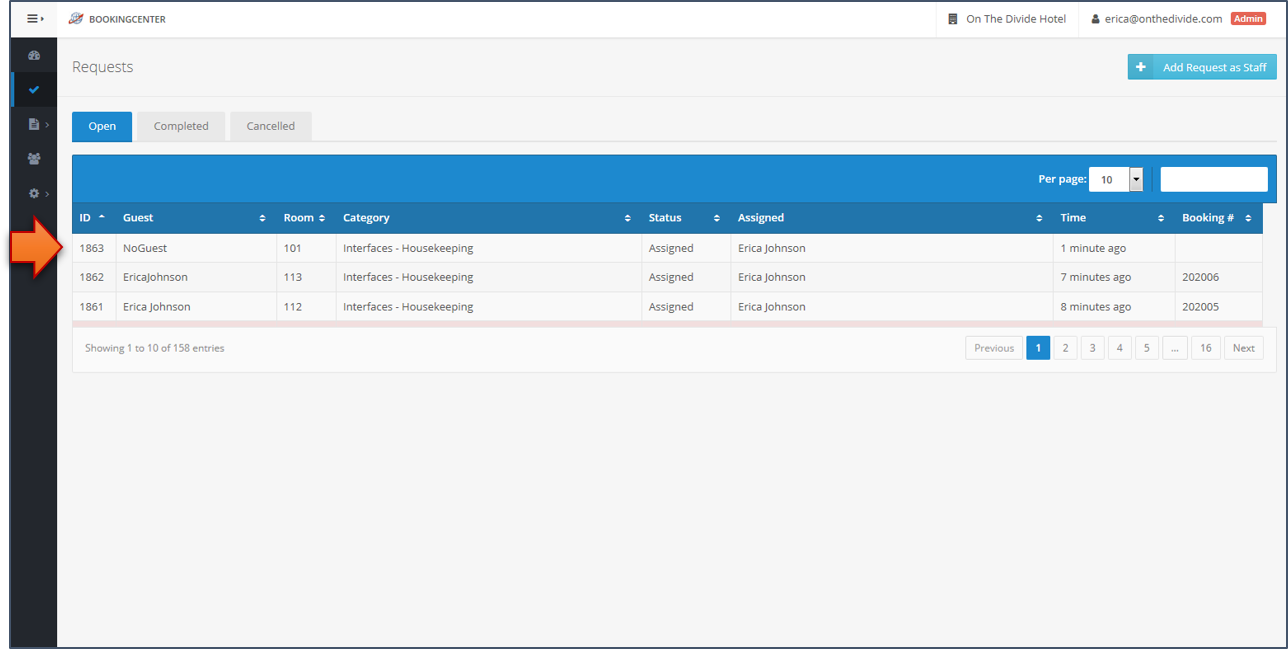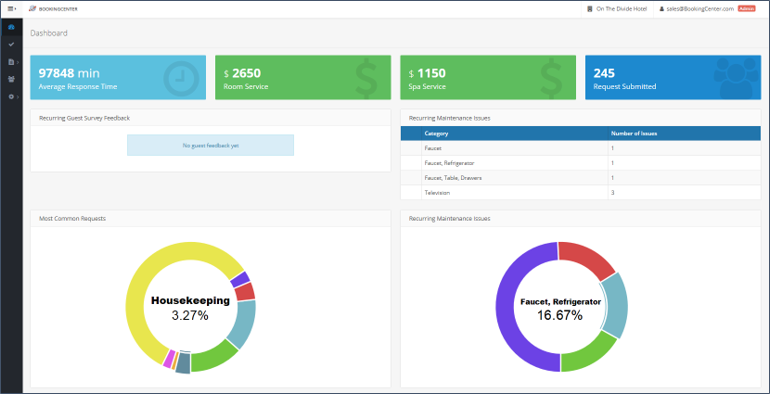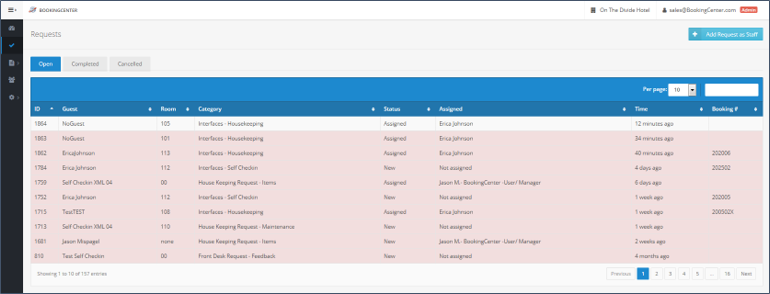Page History
...
| Section | ||||||||||||||
|---|---|---|---|---|---|---|---|---|---|---|---|---|---|---|
Request is set to "processing" in MyGuest by Housekeeper
Request Complete Alternatively, set the Request to 'complete' which both closes the request and also sets the Room 'clean' in the PMS. If using 'supervisors' for Housekeeping, the Supervisor automatically receives notification that the Room is 'clean' and ready for check-in. Alternatively, the Supervisor could make comments about the cleaning and assign the Request to a User s/he chooses and that Housekeeper would be notified and the PMS updated that the Room is once again 'Assigned' and not ready for rent. To set a Request to Complete, follow these steps.
Request is set to "Complete" in MyGuest by Housekeeper
|
...