Customized Letters are used in the Letters Tab of every Individual and Group Booking and for the Default Letters listed. . To Add or Edit Letters and set the Default LetterLetters, go to SETUP | PARAMETERS | LETTERS. The Letter Templates you have created will display here in the following sections.
- Default Letters: Select a custom letters for each of the functions listed.
- Booking Letters: Letters for Individual Bookings and POS Receipt ONLY. See Individual Letters and POS Receipt.
- Group Booking Letters: Letters for Group Bookings ONLY. See Group Letters
- Guest Letters: Letters used for special promotions like birthdays, etc.
To sort the entire list, use the Sort fields at the top of the list: "Find Records where", "Sort by", "Display" and "Records". To Add a new Letter, see Add or Edit Letters 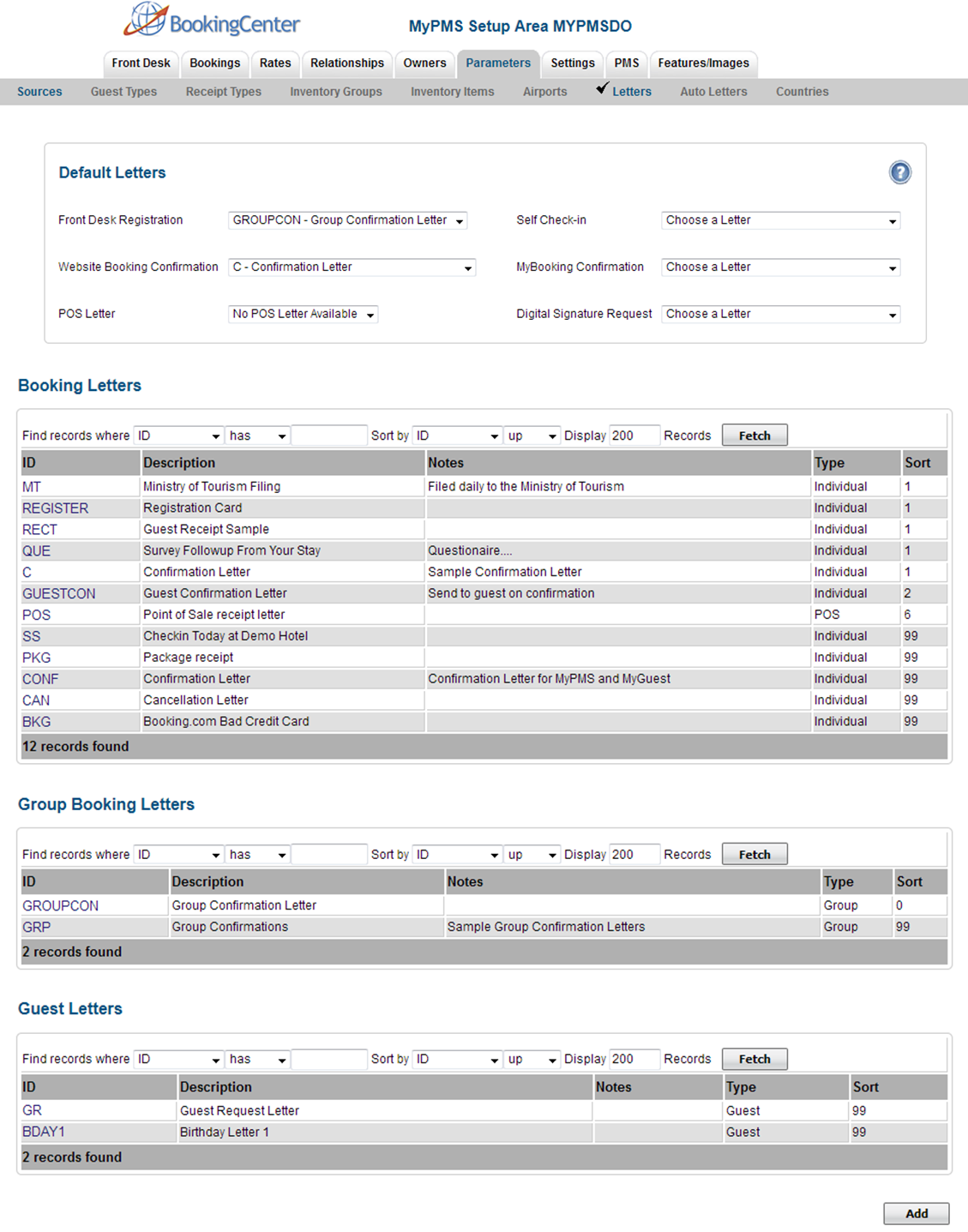 |